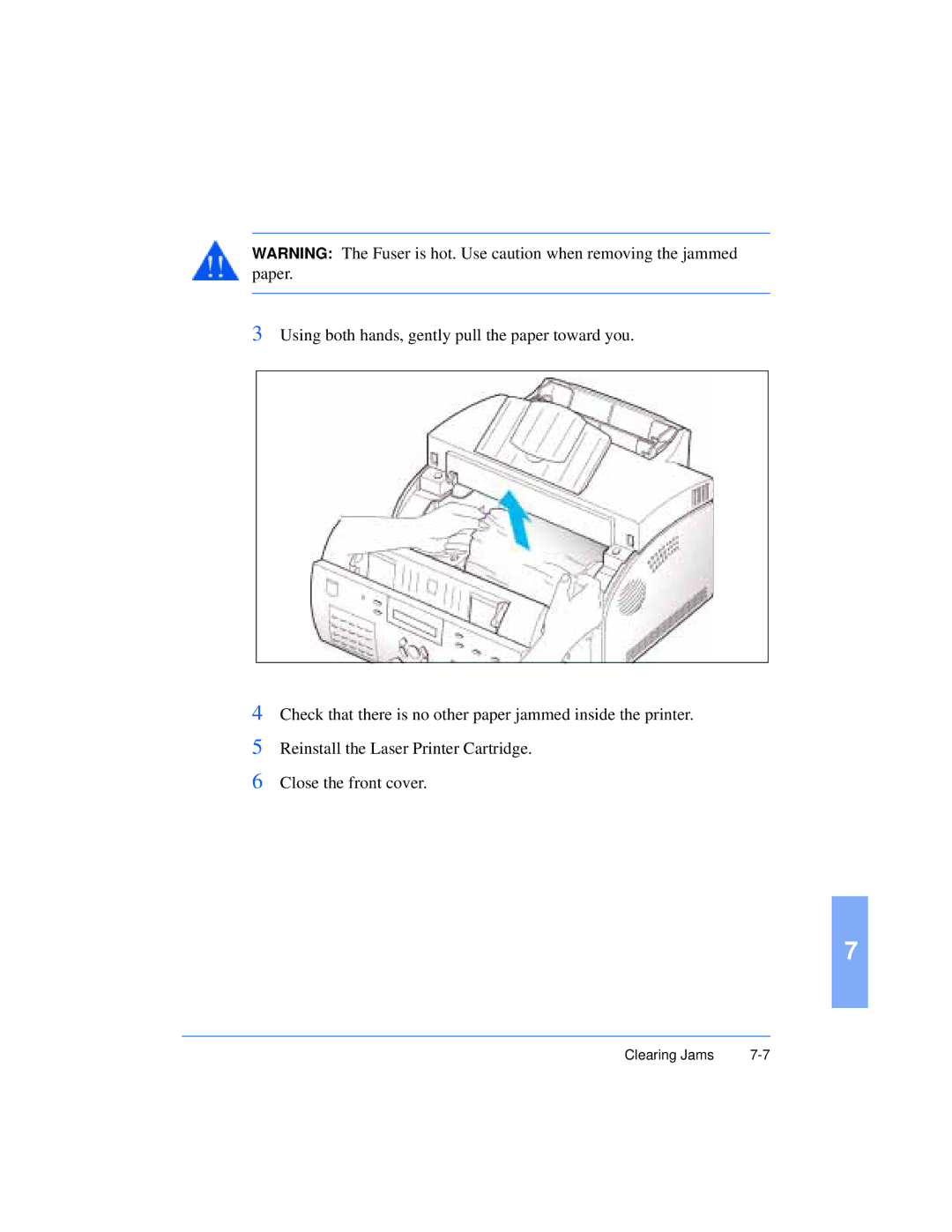WARNING: The Fuser is hot. Use caution when removing the jammed paper.
3Using both hands, gently pull the paper toward you.
4
5
6
Check that there is no other paper jammed inside the printer. Reinstall the Laser Printer Cartridge.
Close the front cover.
7
Clearing Jams |