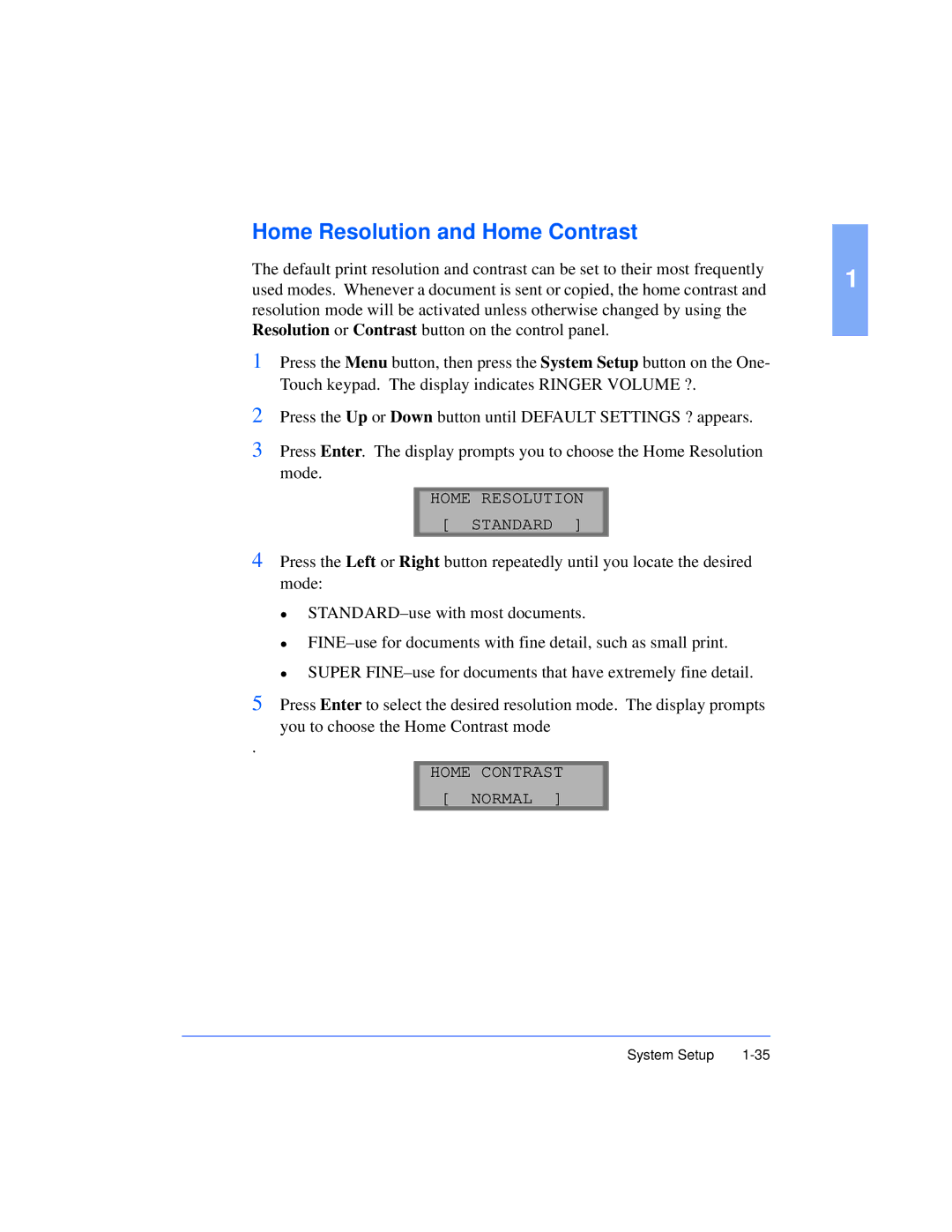Home Resolution and Home Contrast |
| |
The default print resolution and contrast can be set to their most frequently | 1 | |
used modes. Whenever a document is sent or copied, the home contrast and | ||
| ||
resolution mode will be activated unless otherwise changed by using the |
| |
Resolution or Contrast button on the control panel. |
|
1Press the Menu button, then press the System Setup button on the One- Touch keypad. The display indicates RINGER VOLUME ?.
2Press the Up or Down button until DEFAULT SETTINGS ? appears.
3Press Enter. The display prompts you to choose the Home Resolution mode.
HOME RESOLUTION
[ STANDARD ]
4Press the Left or Right button repeatedly until you locate the desired mode:
l
5Press Enter to select the desired resolution mode. The display prompts
you to choose the Home Contrast mode
.
HOME CONTRAST
[ NORMAL ]
System Setup |