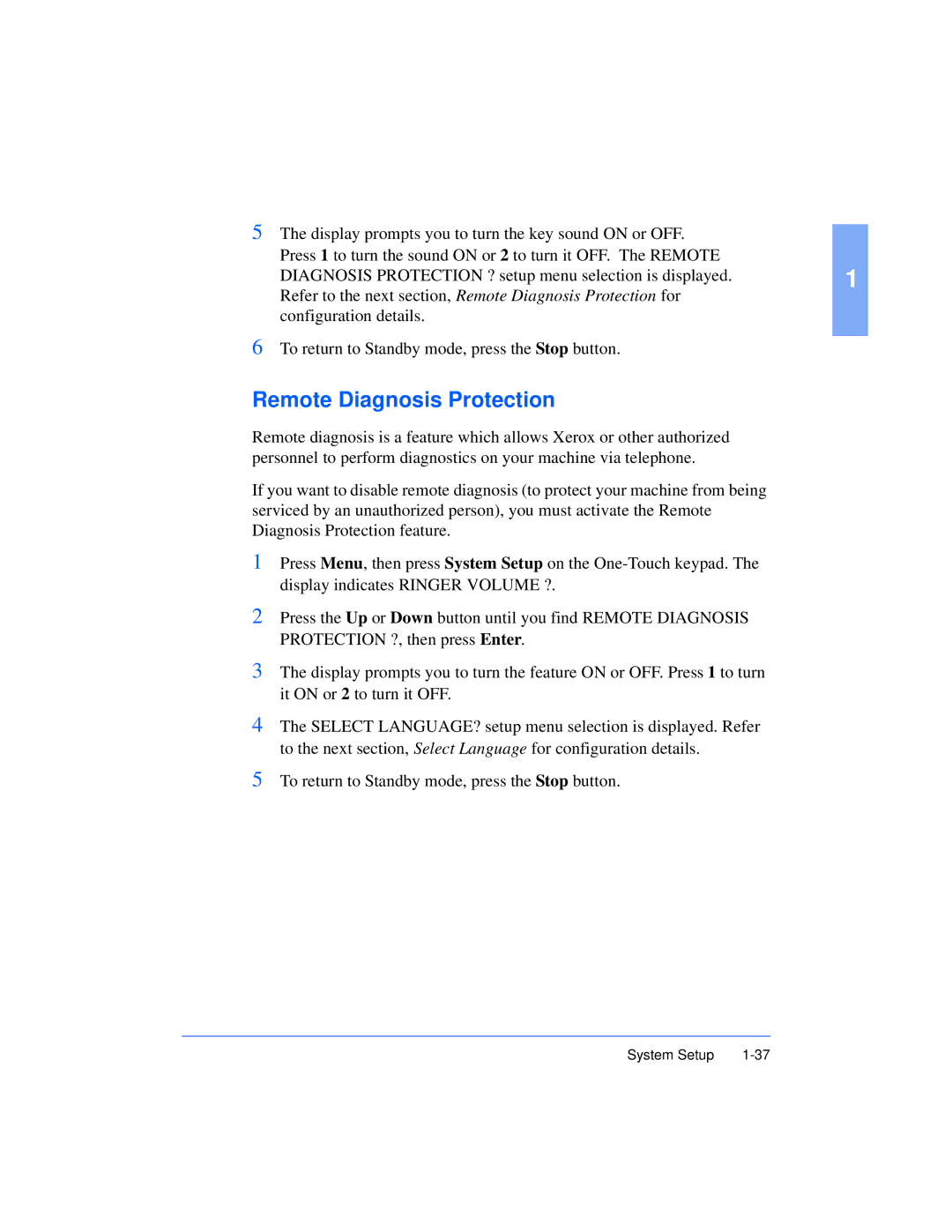5The display prompts you to turn the key sound ON or OFF.
Press 1 to turn the sound ON or 2 to turn it OFF. The REMOTE
DIAGNOSIS PROTECTION ? setup menu selection is displayed.1 Refer to the next section, Remote Diagnosis Protection for
configuration details.
6To return to Standby mode, press the Stop button.
Remote Diagnosis Protection
Remote diagnosis is a feature which allows Xerox or other authorized personnel to perform diagnostics on your machine via telephone.
If you want to disable remote diagnosis (to protect your machine from being serviced by an unauthorized person), you must activate the Remote Diagnosis Protection feature.
1Press Menu, then press System Setup on the
2Press the Up or Down button until you find REMOTE DIAGNOSIS PROTECTION ?, then press Enter.
3The display prompts you to turn the feature ON or OFF. Press 1 to turn it ON or 2 to turn it OFF.
4The SELECT LANGUAGE? setup menu selection is displayed. Refer to the next section, Select Language for configuration details.
5To return to Standby mode, press the Stop button.
System Setup |