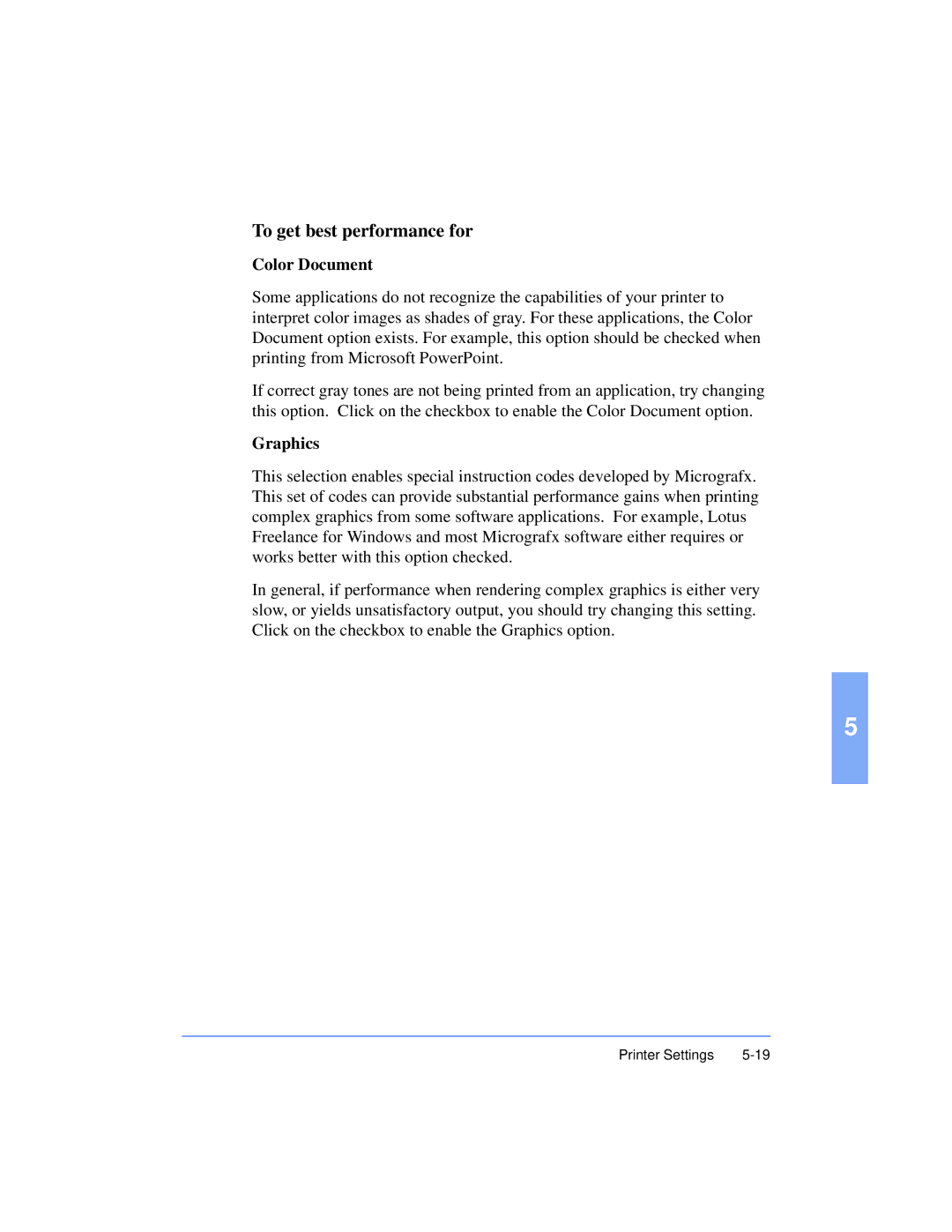To get best performance for
Color Document
Some applications do not recognize the capabilities of your printer to interpret color images as shades of gray. For these applications, the Color Document option exists. For example, this option should be checked when printing from Microsoft PowerPoint.
If correct gray tones are not being printed from an application, try changing this option. Click on the checkbox to enable the Color Document option.
Graphics
This selection enables special instruction codes developed by Micrografx. This set of codes can provide substantial performance gains when printing complex graphics from some software applications. For example, Lotus Freelance for Windows and most Micrografx software either requires or works better with this option checked.
In general, if performance when rendering complex graphics is either very slow, or yields unsatisfactory output, you should try changing this setting. Click on the checkbox to enable the Graphics option.
5
Printer Settings |