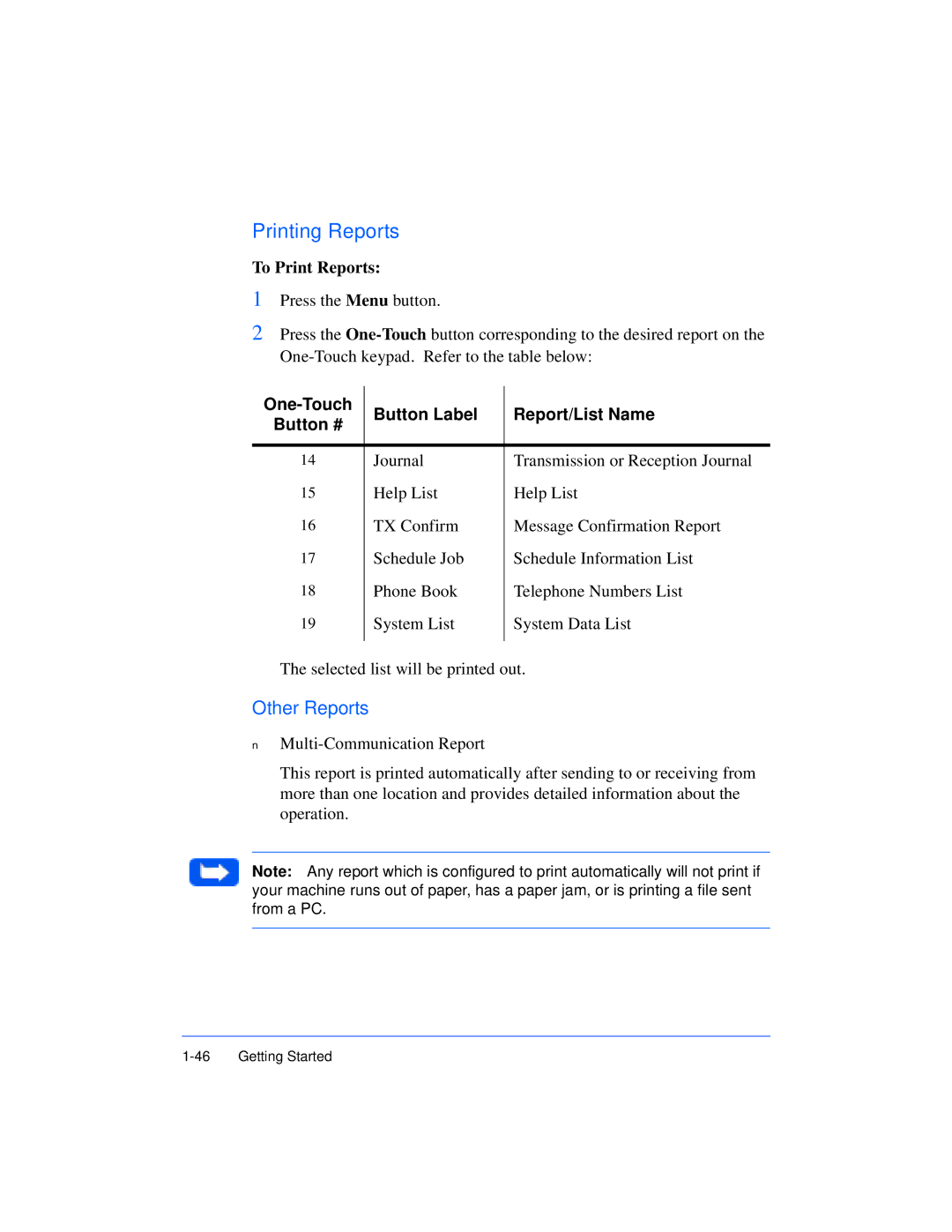Printing Reports
To Print Reports:
1Press the Menu button.
2Press the
| Button Label | Report/List Name | |
Button # | |||
|
| ||
|
|
| |
14 | Journal | Transmission or Reception Journal | |
15 | Help List | Help List | |
16 | TX Confirm | Message Confirmation Report | |
17 | Schedule Job | Schedule Information List | |
18 | Phone Book | Telephone Numbers List | |
19 | System List | System Data List | |
|
|
|
The selected list will be printed out.
nOther Reports
This report is printed automatically after sending to or receiving from more than one location and provides detailed information about the operation.
Note: Any report which is configured to print automatically will not print if your machine runs out of paper, has a paper jam, or is printing a file sent from a PC.