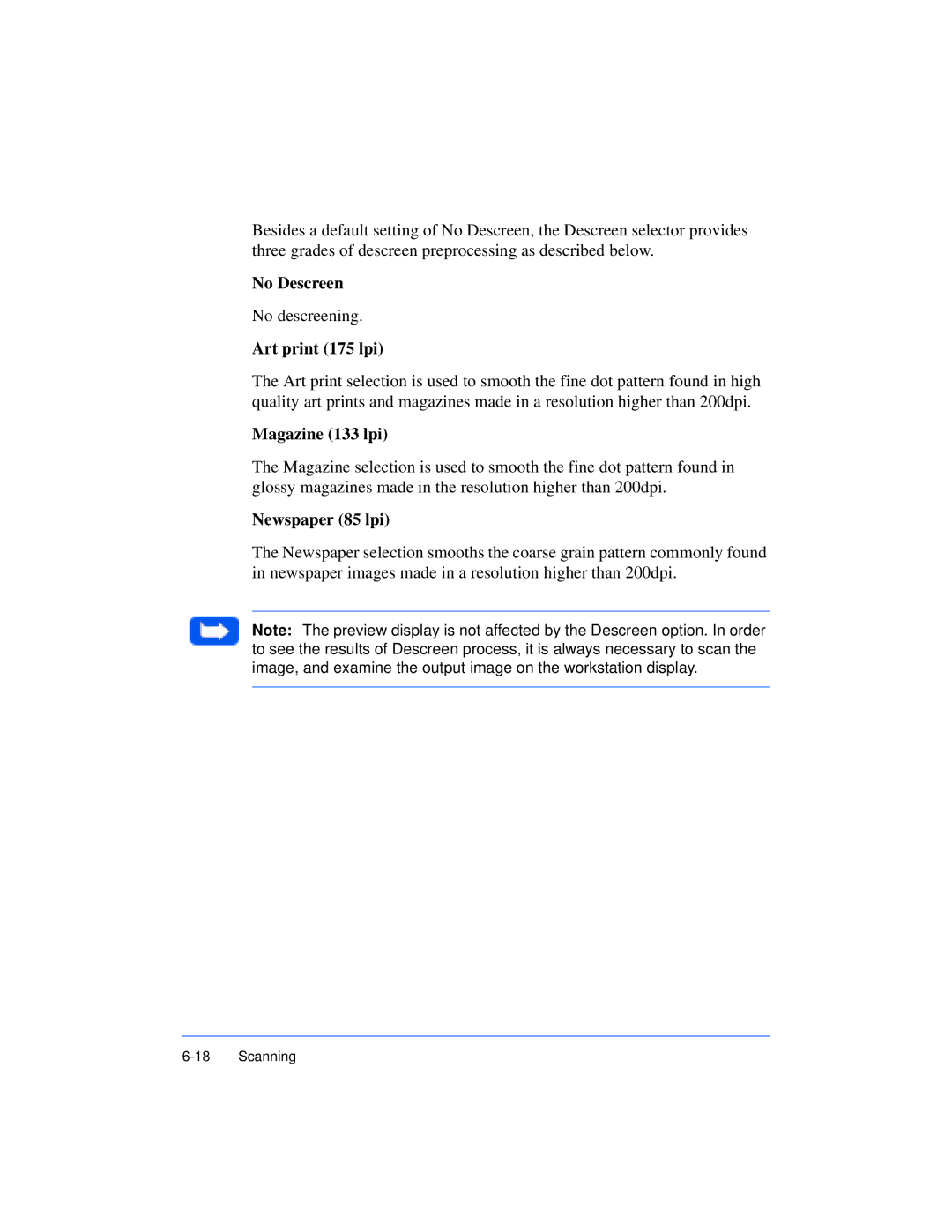Besides a default setting of No Descreen, the Descreen selector provides three grades of descreen preprocessing as described below.
No Descreen
No descreening.
Art print (175 lpi)
The Art print selection is used to smooth the fine dot pattern found in high quality art prints and magazines made in a resolution higher than 200dpi.
Magazine (133 lpi)
The Magazine selection is used to smooth the fine dot pattern found in glossy magazines made in the resolution higher than 200dpi.
Newspaper (85 lpi)
The Newspaper selection smooths the coarse grain pattern commonly found in newspaper images made in a resolution higher than 200dpi.
Note: The preview display is not affected by the Descreen option. In order to see the results of Descreen process, it is always necessary to scan the image, and examine the output image on the workstation display.