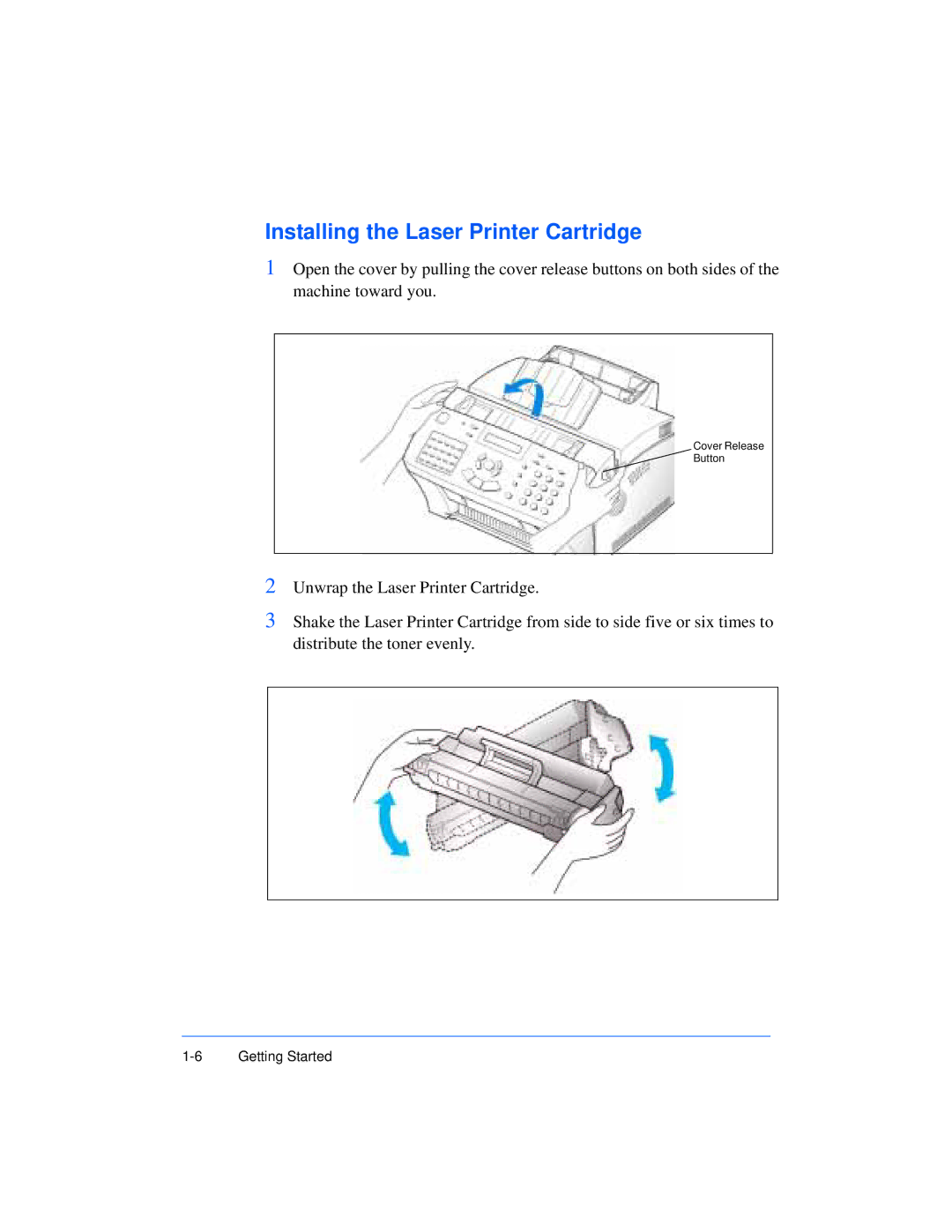Installing the Laser Printer Cartridge
1Open the cover by pulling the cover release buttons on both sides of the machine toward you.
Cover Release
![]() Button
Button
2Unwrap the Laser Printer Cartridge.
3Shake the Laser Printer Cartridge from side to side five or six times to distribute the toner evenly.