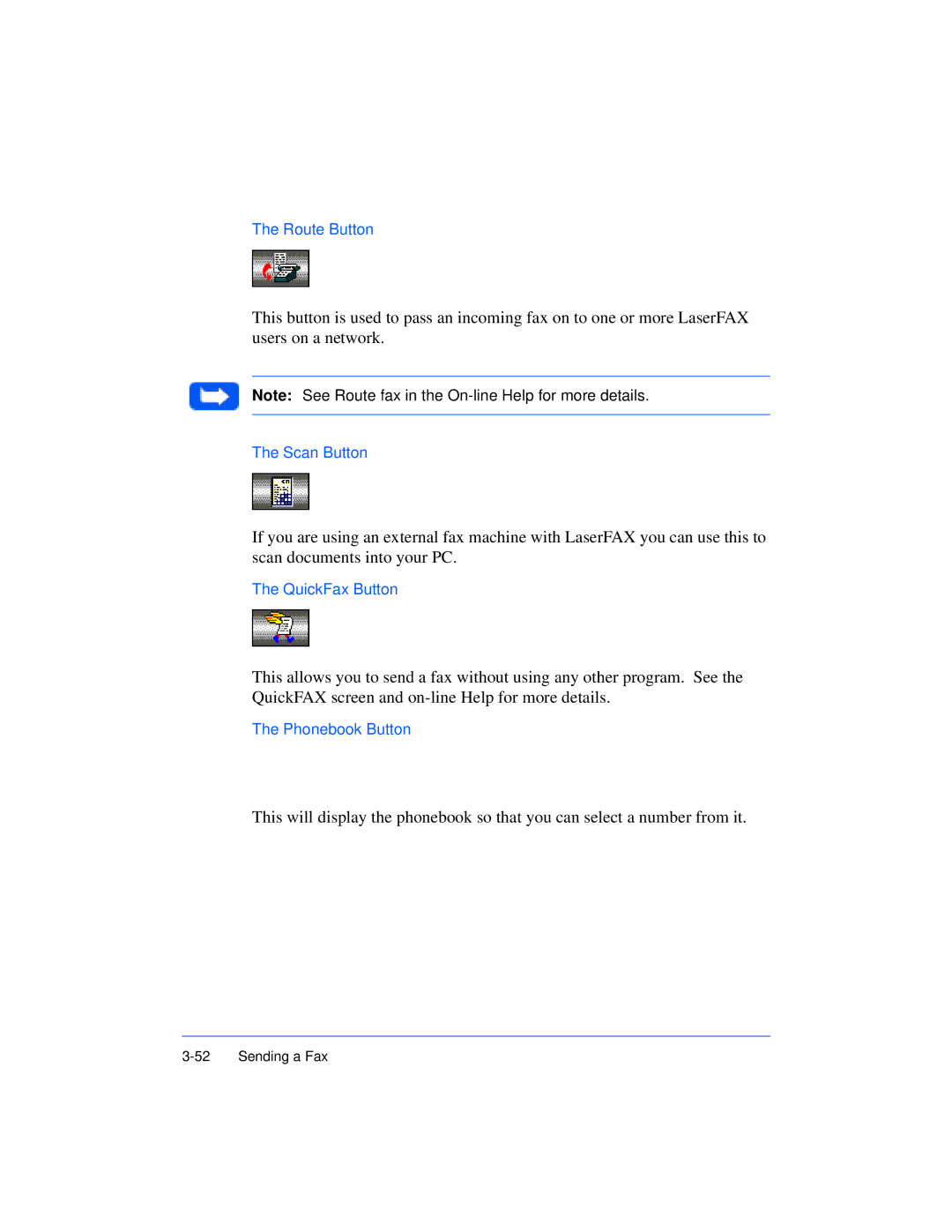The Route Button
This button is used to pass an incoming fax on to one or more LaserFAX users on a network.
Note: See Route fax in the
The Scan Button
If you are using an external fax machine with LaserFAX you can use this to scan documents into your PC.
The QuickFax Button
This allows you to send a fax without using any other program. See the QuickFAX screen and
The Phonebook Button
This will display the phonebook so that you can select a number from it.