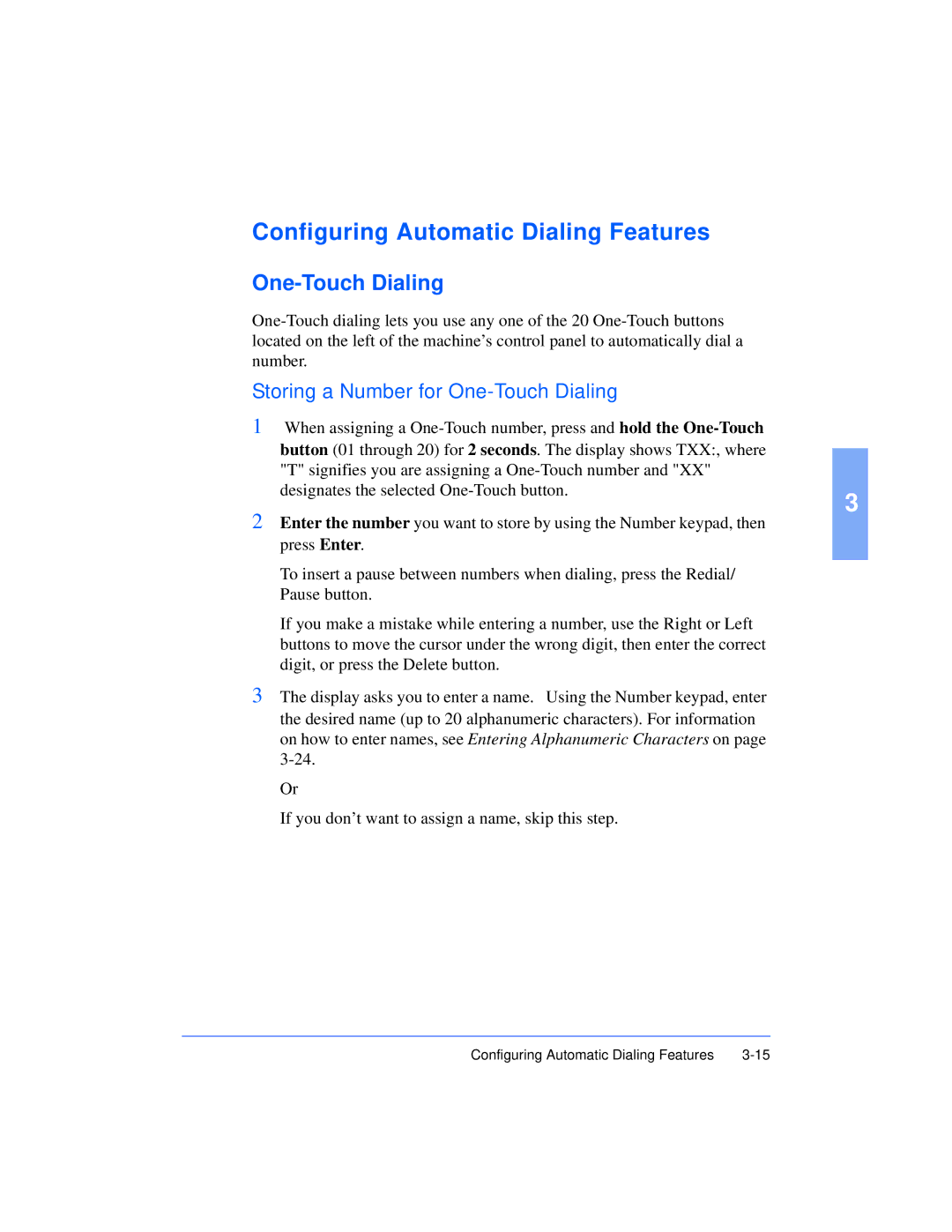Configuring Automatic Dialing Features
One-Touch Dialing
Storing a Number for One-Touch Dialing
1 When assigning a
3
2Enter the number you want to store by using the Number keypad, then press Enter.
To insert a pause between numbers when dialing, press the Redial/ Pause button.
If you make a mistake while entering a number, use the Right or Left buttons to move the cursor under the wrong digit, then enter the correct digit, or press the Delete button.
3The display asks you to enter a name. Using the Number keypad, enter the desired name (up to 20 alphanumeric characters). For information on how to enter names, see Entering Alphanumeric Characters on page
Or
If you don’t want to assign a name, skip this step.
Configuring Automatic Dialing Features |