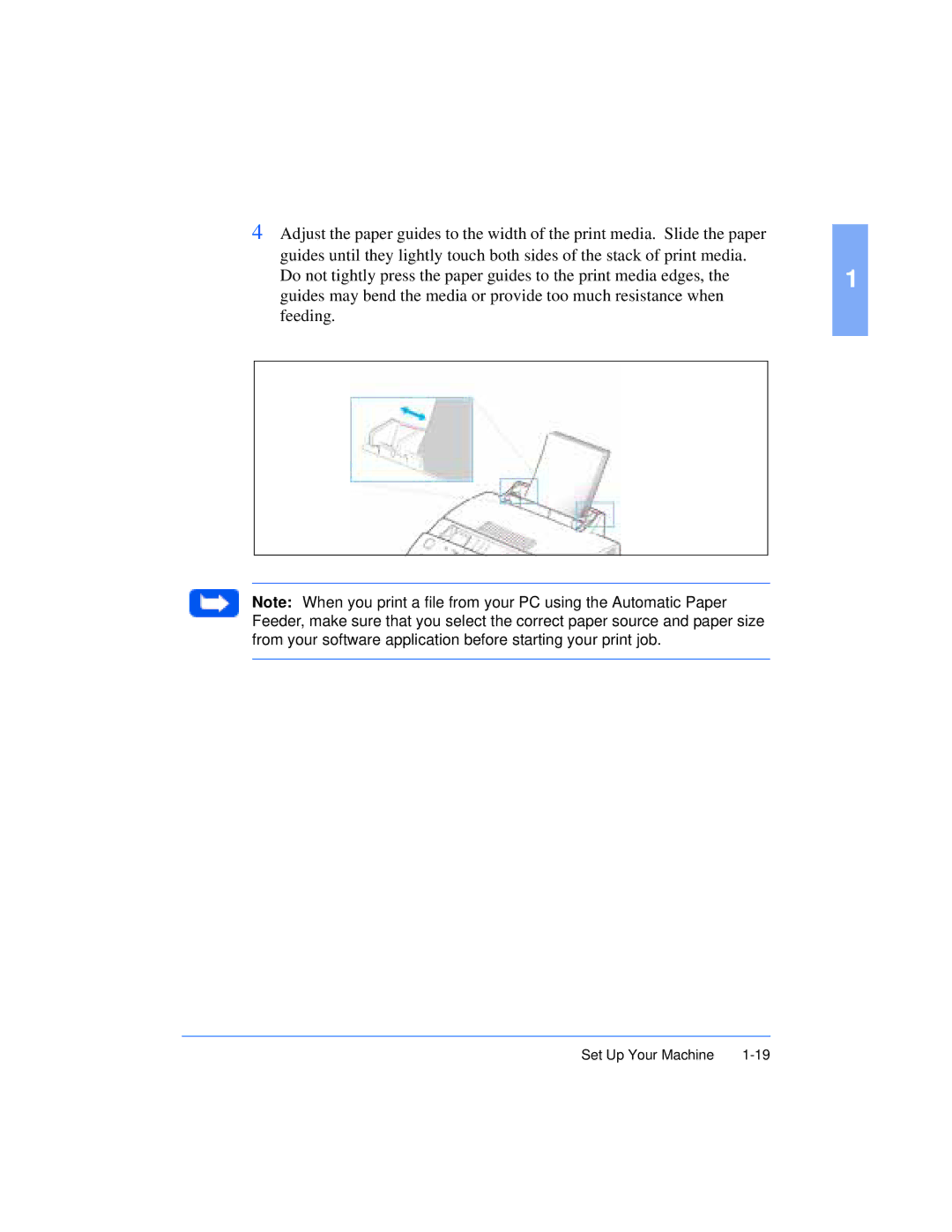4Adjust the paper guides to the width of the print media. Slide the paper
guides until they lightly touch both sides of the stack of print media.
Do not tightly press the paper guides to the print media edges, the1 guides may bend the media or provide too much resistance when
feeding.
Note: When you print a file from your PC using the Automatic Paper Feeder, make sure that you select the correct paper source and paper size from your software application before starting your print job.
Set Up Your Machine |