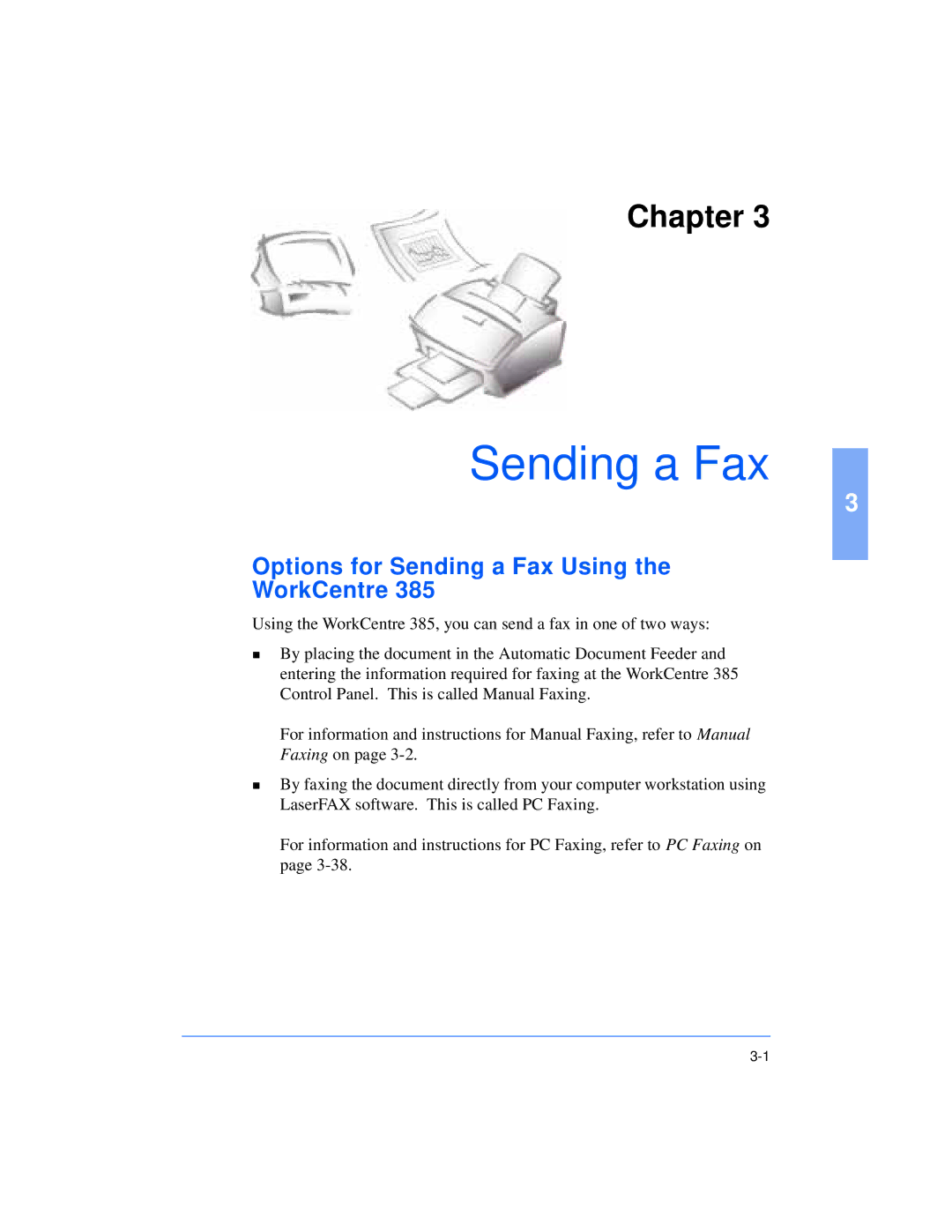Chapter 3
Sending a Fax
3
Options for Sending a Fax Using the
WorkCentre 385
nUsing the WorkCentre 385, you can send a fax in one of two ways:
By placing the document in the Automatic Document Feeder and entering the information required for faxing at the WorkCentre 385 Control Panel. This is called Manual Faxing.
For information and instructions for Manual Faxing, refer to Manual
nFaxing on page
By faxing the document directly from your computer workstation using LaserFAX software. This is called PC Faxing.
For information and instructions for PC Faxing, refer to PC Faxing on page