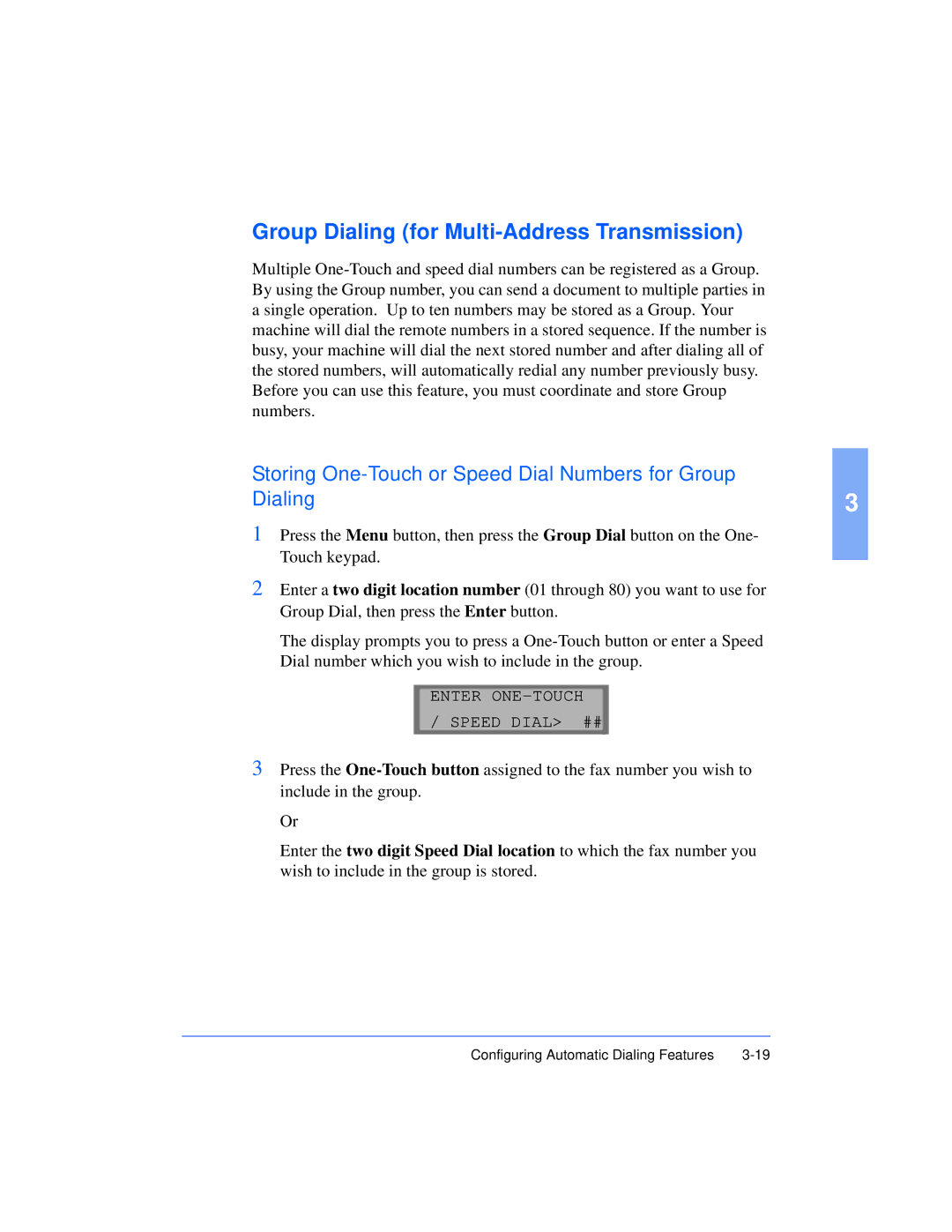Group Dialing (for Multi-Address Transmission)
Multiple
Storing One-Touch or Speed Dial Numbers for Group
Dialing | 3 |
1Press the Menu button, then press the Group Dial button on the One- Touch keypad.
2Enter a two digit location number (01 through 80) you want to use for Group Dial, then press the Enter button.
The display prompts you to press a
ENTER
/ SPEED DIAL> ##
3Press the
Or
Enter the two digit Speed Dial location to which the fax number you wish to include in the group is stored.
Configuring Automatic Dialing Features |