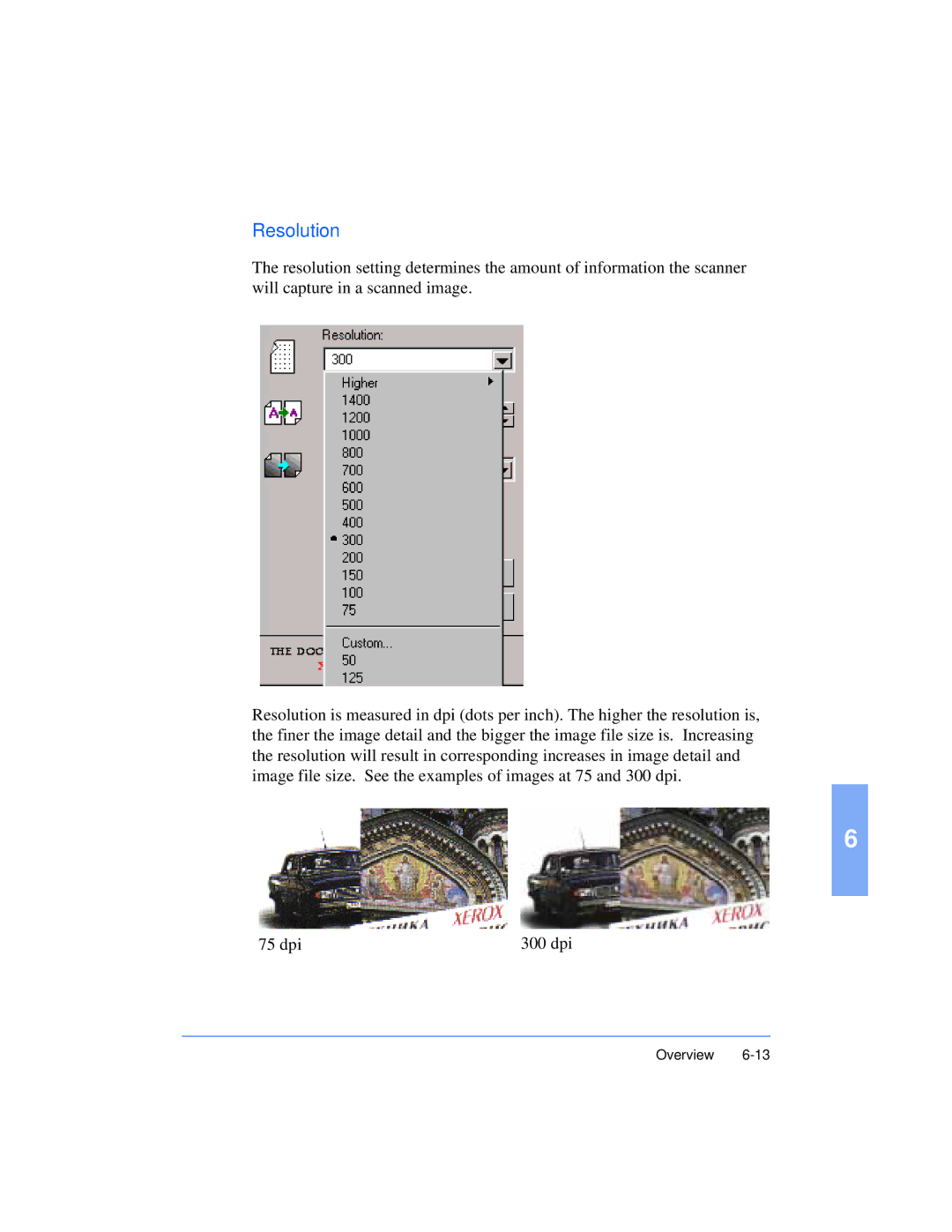Resolution
The resolution setting determines the amount of information the scanner will capture in a scanned image.
Resolution is measured in dpi (dots per inch). The higher the resolution is, the finer the image detail and the bigger the image file size is. Increasing the resolution will result in corresponding increases in image detail and image file size. See the examples of images at 75 and 300 dpi.
6
75 dpi | 300 dpi |