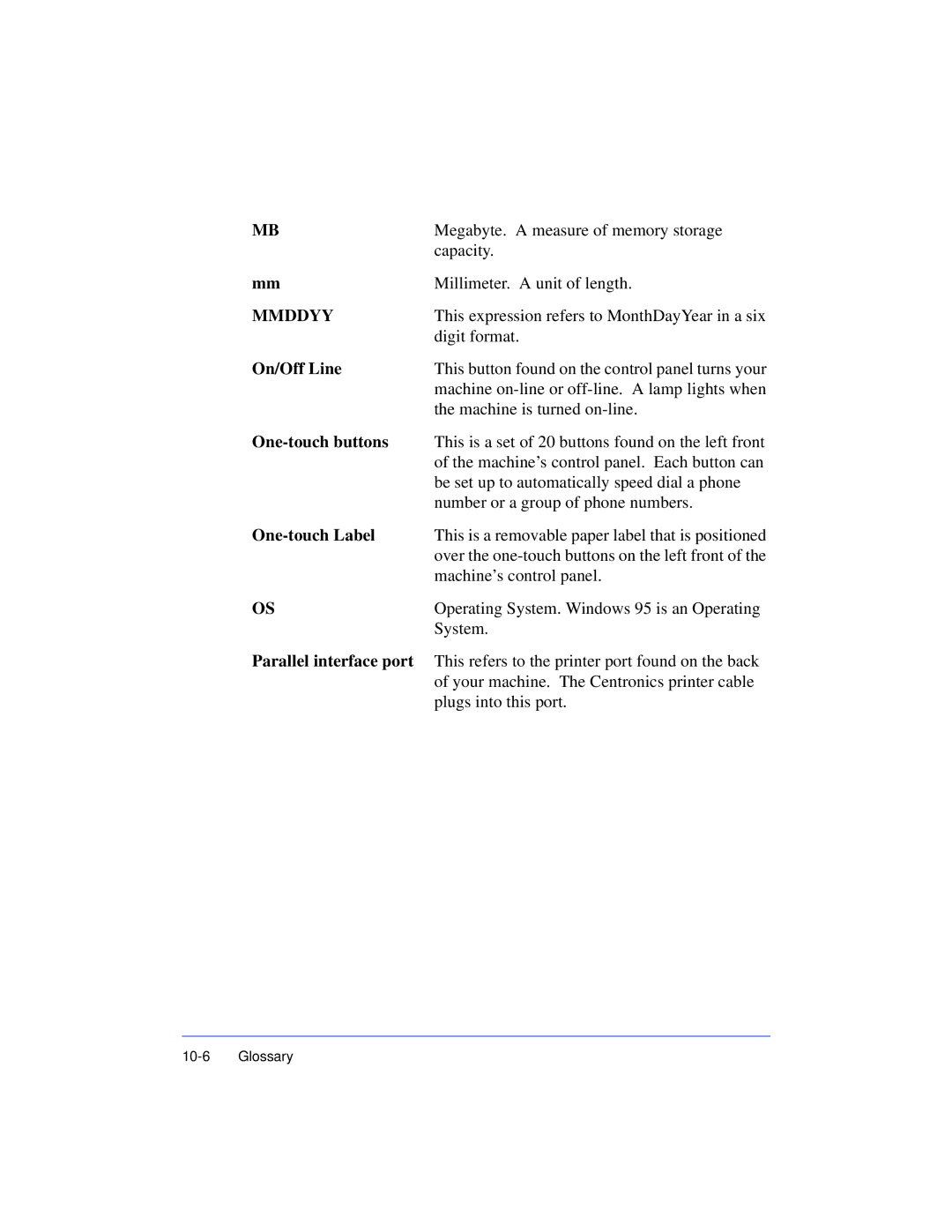MB | Megabyte. A measure of memory storage |
| capacity. |
mm | Millimeter. A unit of length. |
MMDDYY | This expression refers to MonthDayYear in a six |
| digit format. |
On/Off Line | This button found on the control panel turns your |
| machine |
| the machine is turned |
| This is a set of 20 buttons found on the left front |
| of the machine’s control panel. Each button can |
| be set up to automatically speed dial a phone |
| number or a group of phone numbers. |
| This is a removable paper label that is positioned |
| over the |
| machine’s control panel. |
OS | Operating System. Windows 95 is an Operating |
| System. |
Parallel interface port | This refers to the printer port found on the back |
| of your machine. The Centronics printer cable |
| plugs into this port. |