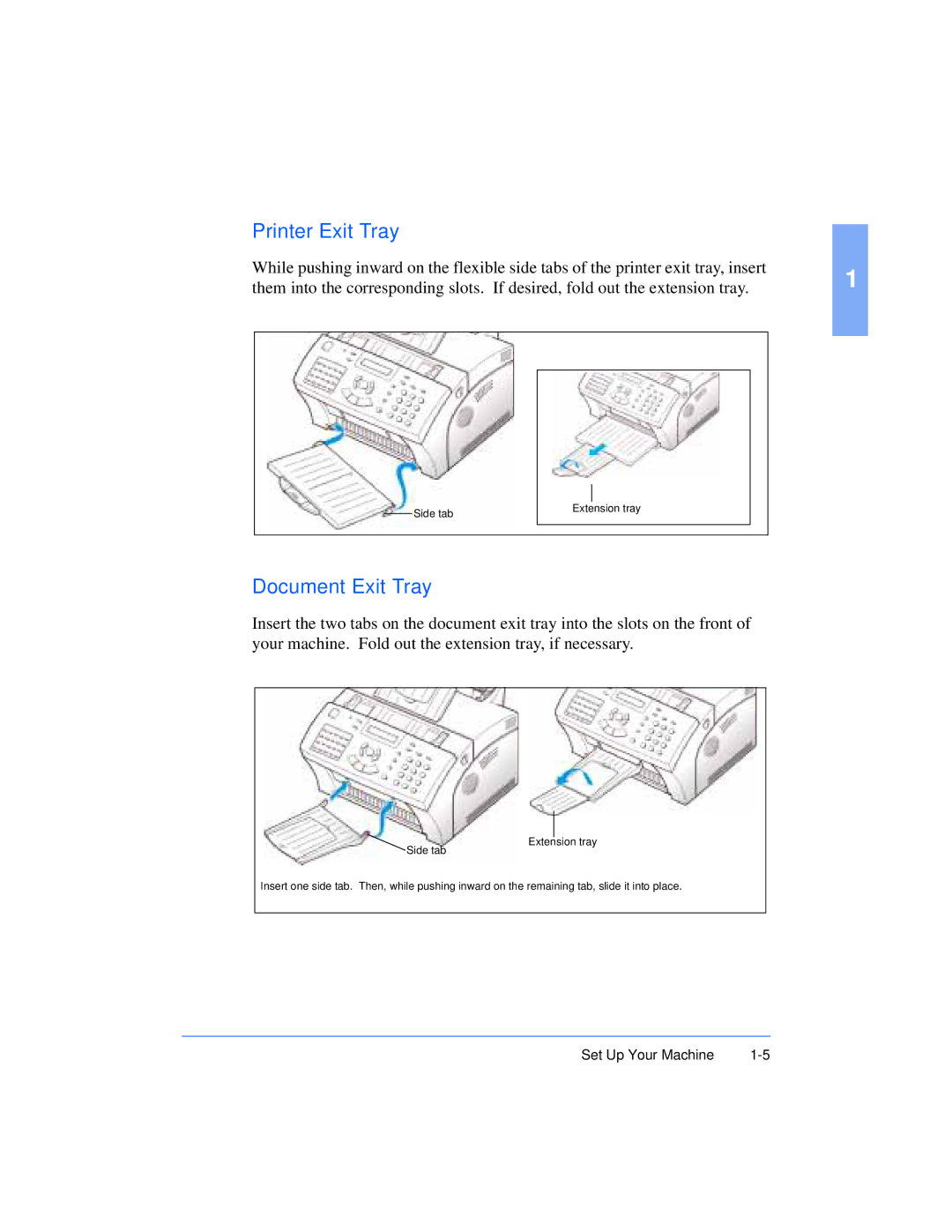Printer Exit Tray
While pushing inward on the flexible side tabs of the printer exit tray, insert | 1 |
them into the corresponding slots. If desired, fold out the extension tray. |
Side tab
Extension tray
Document Exit Tray
Insert the two tabs on the document exit tray into the slots on the front of your machine. Fold out the extension tray, if necessary.
Extension tray
Side tab
Insert one side tab. Then, while pushing inward on the remaining tab, slide it into place.
Set Up Your Machine |