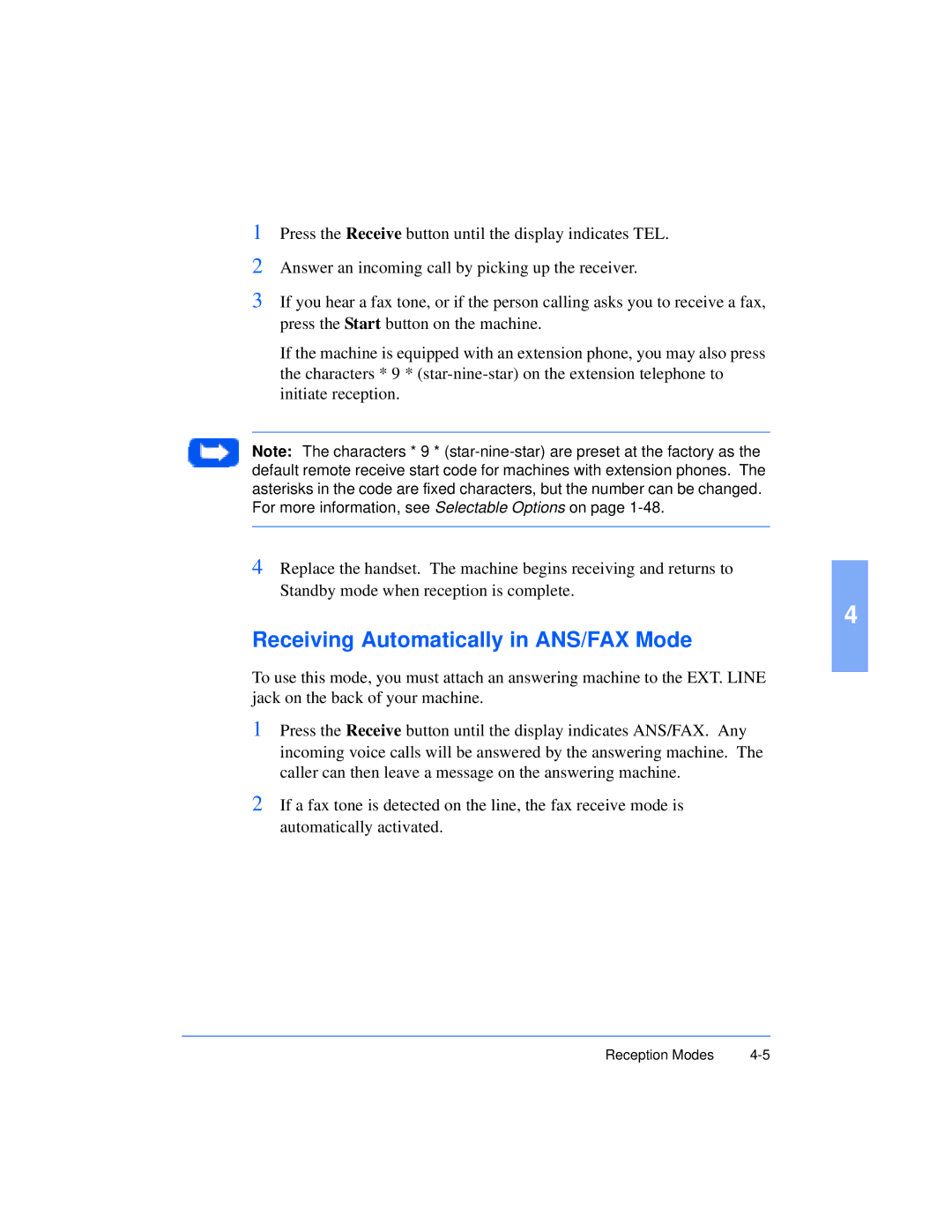1
2
Press the Receive button until the display indicates TEL.
Answer an incoming call by picking up the receiver.
3If you hear a fax tone, or if the person calling asks you to receive a fax, press the Start button on the machine.
If the machine is equipped with an extension phone, you may also press the characters * 9 *
Note: The characters * 9 *
4Replace the handset. The machine begins receiving and returns to Standby mode when reception is complete.
4
Receiving Automatically in ANS/FAX Mode
To use this mode, you must attach an answering machine to the EXT. LINE jack on the back of your machine.
1Press the Receive button until the display indicates ANS/FAX. Any incoming voice calls will be answered by the answering machine. The caller can then leave a message on the answering machine.
2If a fax tone is detected on the line, the fax receive mode is automatically activated.
Reception Modes |