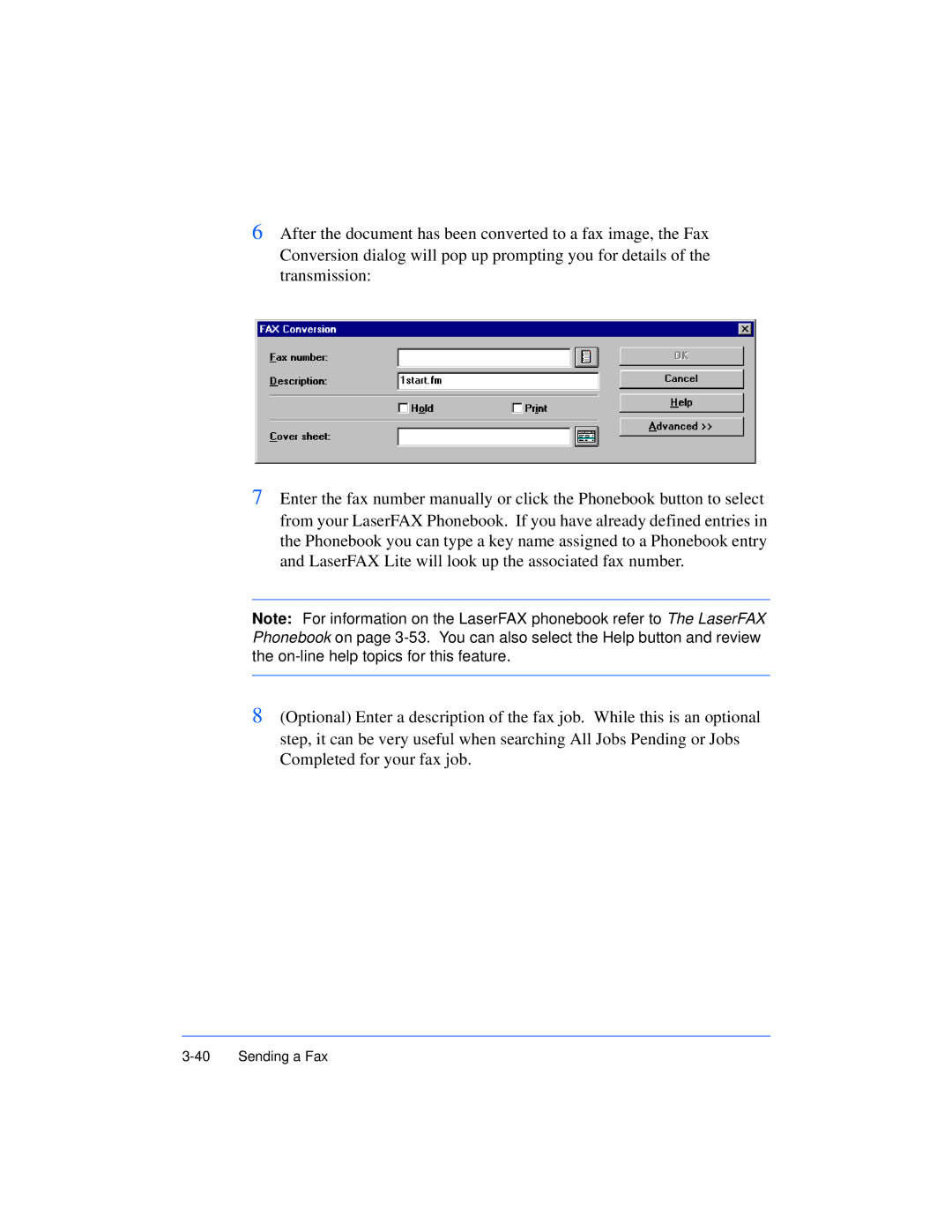6After the document has been converted to a fax image, the Fax Conversion dialog will pop up prompting you for details of the transmission:
7Enter the fax number manually or click the Phonebook button to select from your LaserFAX Phonebook. If you have already defined entries in the Phonebook you can type a key name assigned to a Phonebook entry and LaserFAX Lite will look up the associated fax number.
Note: For information on the LaserFAX phonebook refer to The LaserFAX Phonebook on page
8(Optional) Enter a description of the fax job. While this is an optional step, it can be very useful when searching All Jobs Pending or Jobs Completed for your fax job.