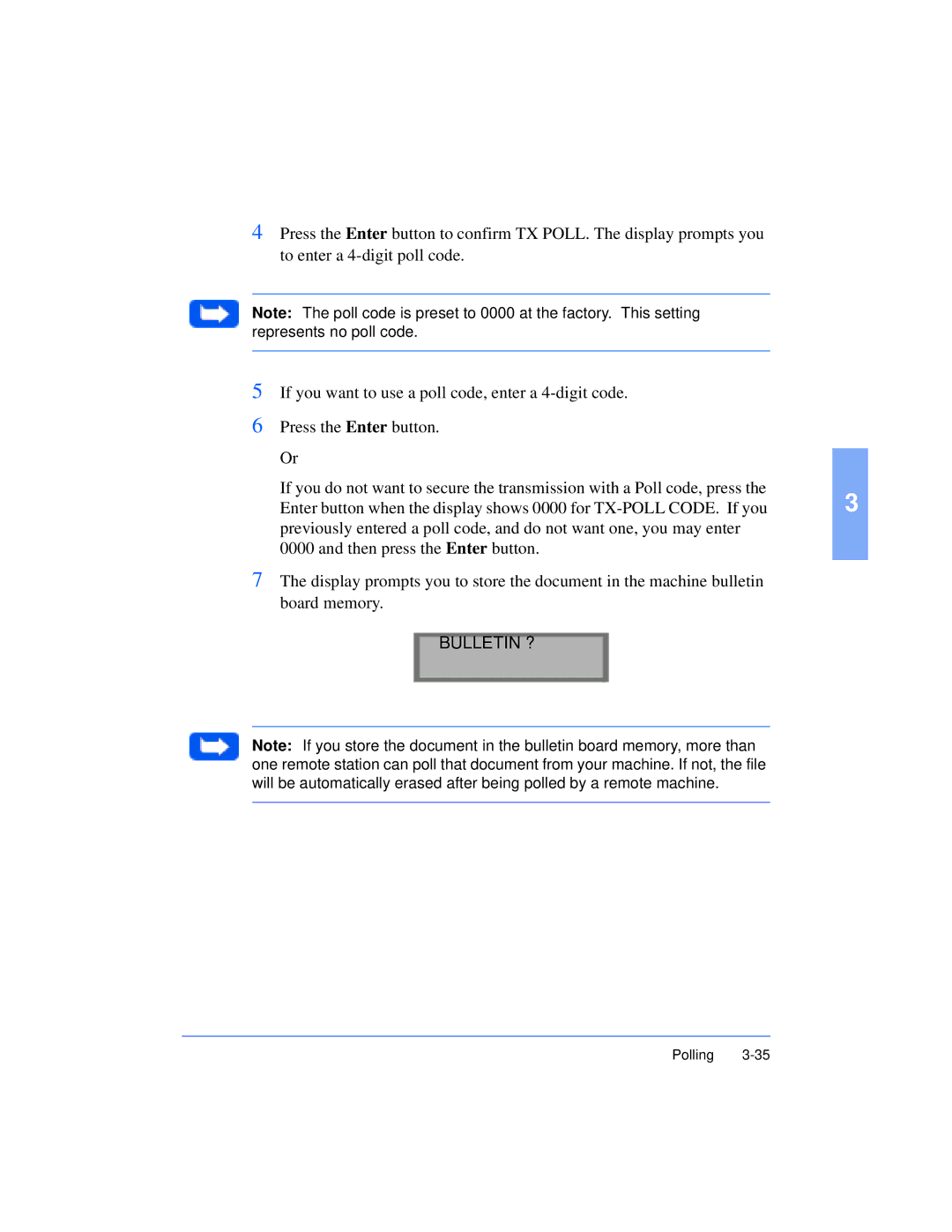4Press the Enter button to confirm TX POLL. The display prompts you to enter a
Note: The poll code is preset to 0000 at the factory. This setting represents no poll code.
5If you want to use a poll code, enter a
6Press the Enter button. Or
If you do not want to secure the transmission with a Poll code, press the
Enter button when the display shows 0000 for
0000 and then press the Enter button.
7The display prompts you to store the document in the machine bulletin board memory.
BULLETIN ?
Note: If you store the document in the bulletin board memory, more than one remote station can poll that document from your machine. If not, the file will be automatically erased after being polled by a remote machine.
Polling