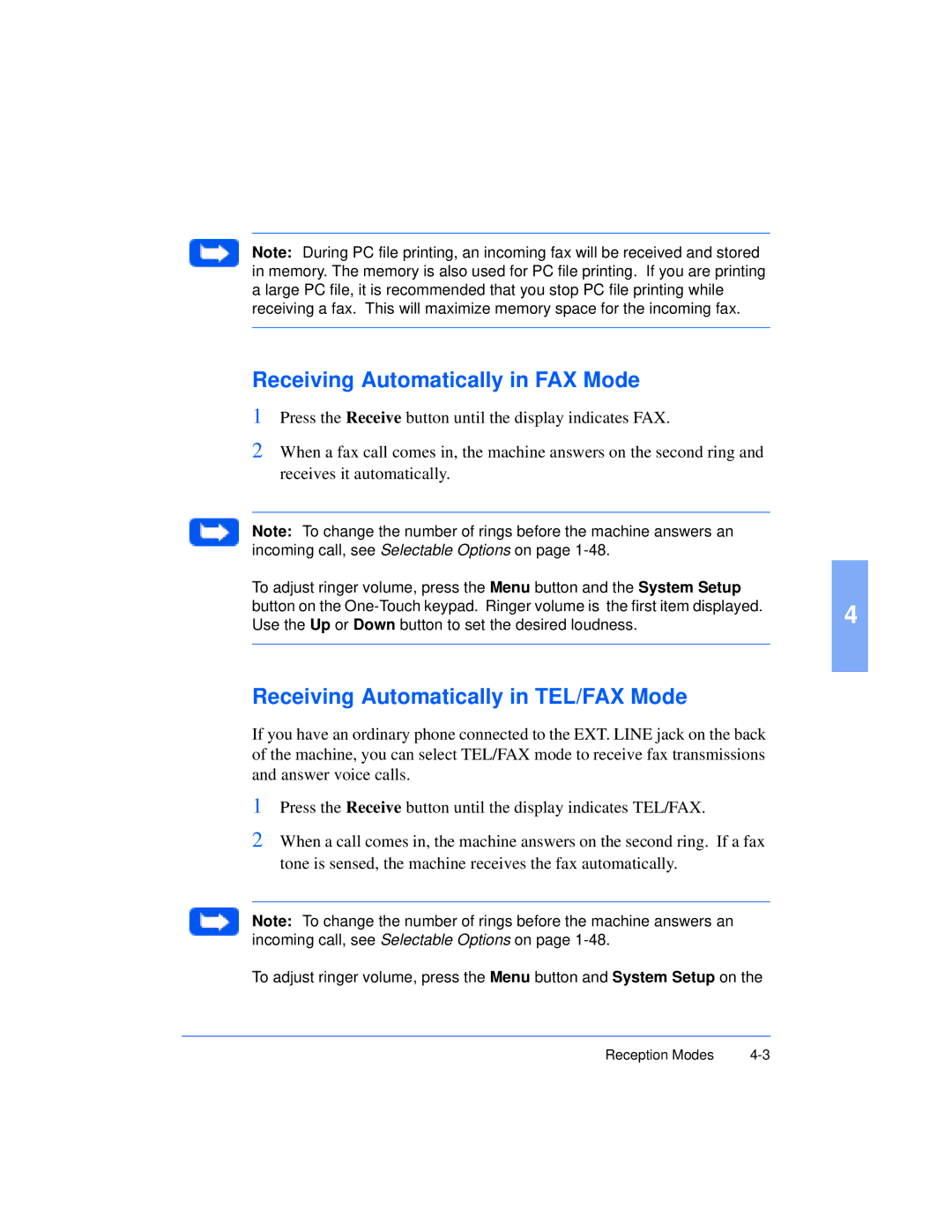Note: During PC file printing, an incoming fax will be received and stored in memory. The memory is also used for PC file printing. If you are printing a large PC file, it is recommended that you stop PC file printing while receiving a fax. This will maximize memory space for the incoming fax.
Receiving Automatically in FAX Mode
1Press the Receive button until the display indicates FAX.
2When a fax call comes in, the machine answers on the second ring and receives it automatically.
Note: To change the number of rings before the machine answers an incoming call, see Selectable Options on page
To adjust ringer volume, press the Menu button and the System Setup |
|
button on the | 4 |
Use the Up or Down button to set the desired loudness. |
Receiving Automatically in TEL/FAX Mode
If you have an ordinary phone connected to the EXT. LINE jack on the back of the machine, you can select TEL/FAX mode to receive fax transmissions and answer voice calls.
1Press the Receive button until the display indicates TEL/FAX.
2When a call comes in, the machine answers on the second ring. If a fax tone is sensed, the machine receives the fax automatically.
Note: To change the number of rings before the machine answers an incoming call, see Selectable Options on page
To adjust ringer volume, press the Menu button and System Setup on the
Reception Modes |