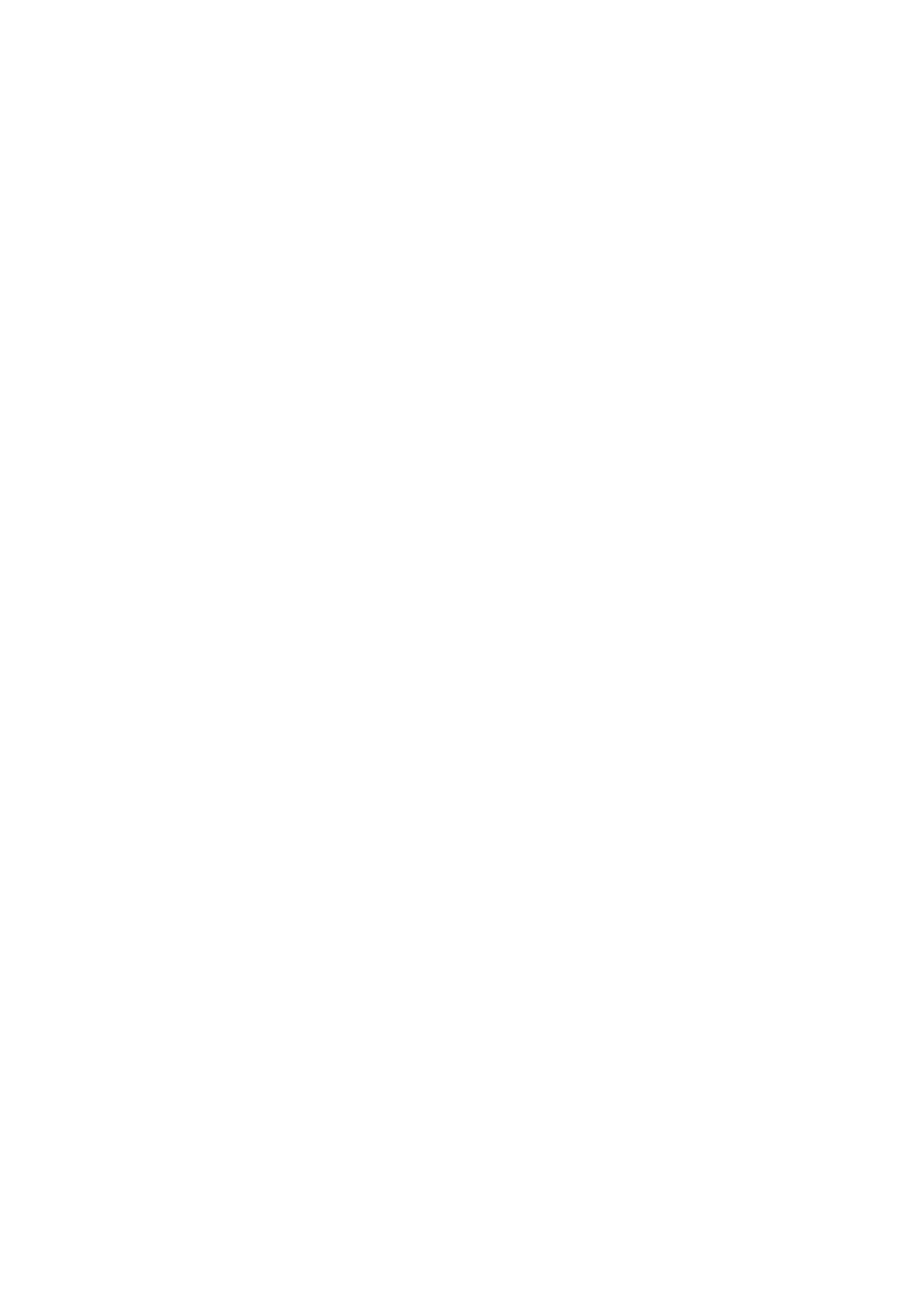Part 5 Troubleshooting
Part 5 Troubleshooting
 Metaza doesn't run when marking data is sent.
Metaza doesn't run when marking data is sent.
What to check | Remedy |
|
|
Is the power for METAZA | Press the [STANDBY] key to switch on the power. |
switched on? |
|
Is the cable connected? | Check whether the printer cable is loose or detached. |
| If the cable is loose or detached, switch off the power and reconnect the cable. |
Is the correct type of cable used? | The type of parallel cable (printer cable) may vary according to the computer |
| model. Make the connection with the correct type of cable for the computer. |
Is the driver set to the correct port? | Make sure the driver is set to the port where the printer cable is connected. If the |
| computer has only one port, select [LPT1] for the port setting. |
Is the STANDBY LED flashing? | The STANDBY LED flashes when some error occurs in Metaza. |
| Stop sending data and switch off the power to Metaza. Eliminate the cause of the |
| error, then send the marking data again. |
|
|
 The Dr.METAZA does not function.
The Dr.METAZA does not function.
What to check | Remedy |
|
|
Does the computer provide the | Use a computer that matches the system requirements for Dr. METAZA. For more |
correct system requirements for | information about the system requirements for Dr. METAZA, see "Installing the |
Dr. METAZA? | Software." |
Was the software installed using | Be sure to use the setup program when installing Dr. METAZA. |
the setup program? | The setup program puts the files in the necessary locations to enable the software |
| to be used under Windows. |
|
|
45