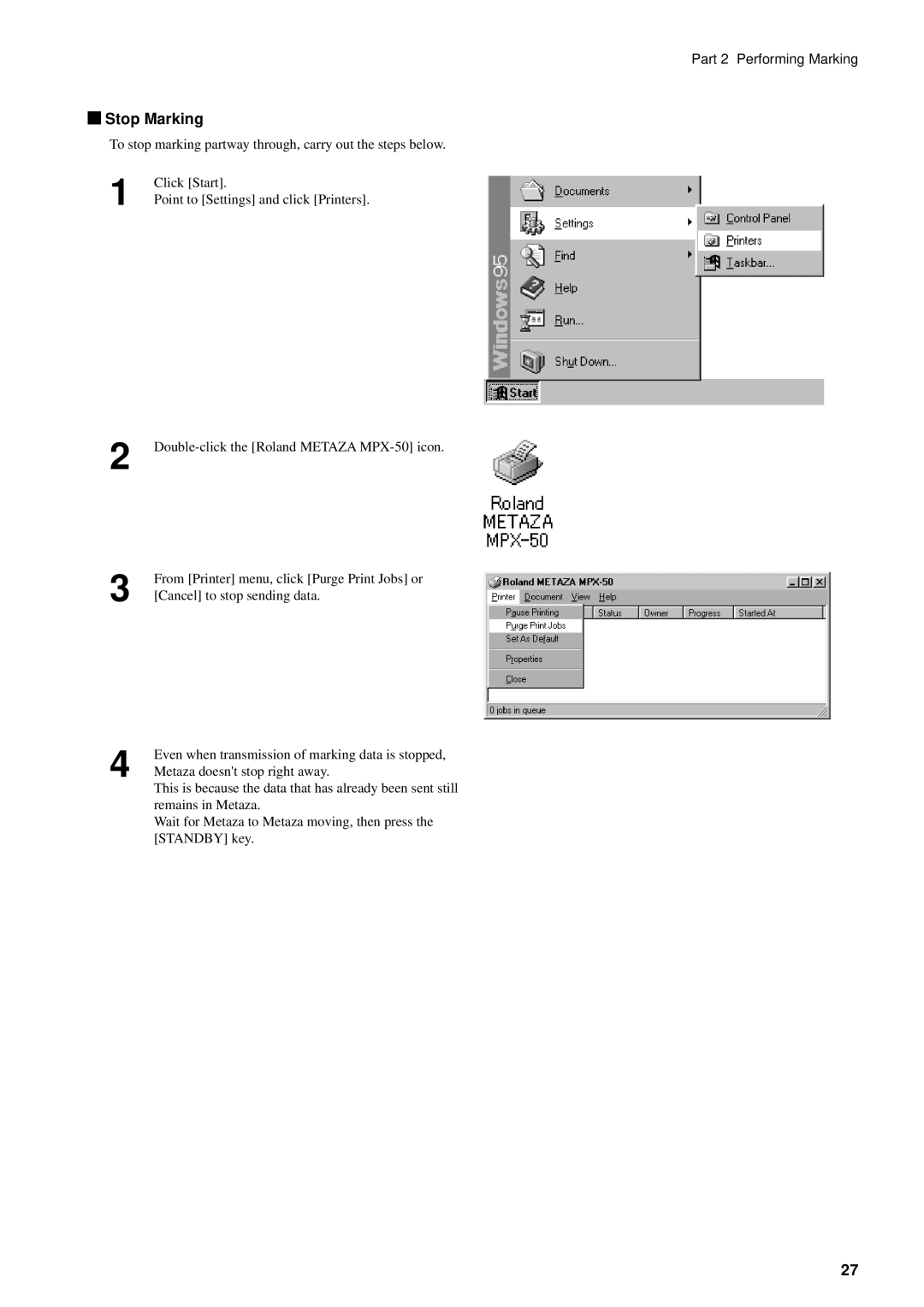Part 2 Performing Marking
 Stop Marking
Stop Marking
To stop marking partway through, carry out the steps below.
Click [Start].
1 Point to [Settings] and click [Printers].
2
3
From [Printer] menu, click [Purge Print Jobs] or [Cancel] to stop sending data.
Even when transmission of marking data is stopped,
4 Metaza doesn't stop right away.
This is because the data that has already been sent still remains in Metaza.
Wait for Metaza to Metaza moving, then press the [STANDBY] key.
27