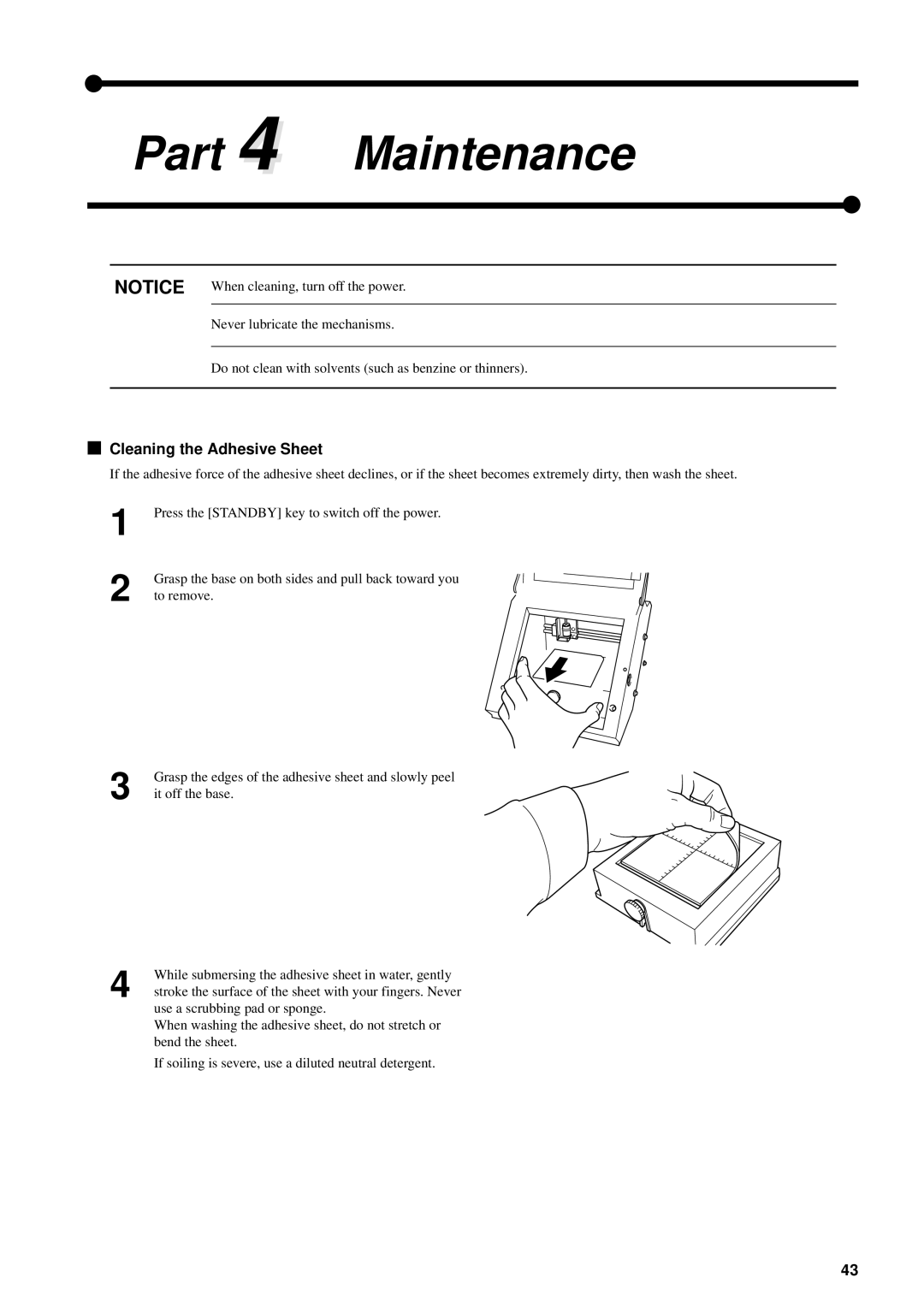Part 4 Maintenance
Part 4 Maintenance
NOTICE When cleaning, turn off the power.
Never lubricate the mechanisms.
Do not clean with solvents (such as benzine or thinners).
Cleaning the Adhesive Sheet
If the adhesive force of the adhesive sheet declines, or if the sheet becomes extremely dirty, then wash the sheet.
1
2
Press the [STANDBY] key to switch off the power.
Grasp the base on both sides and pull back toward you to remove.
Grasp the edges of the adhesive sheet and slowly peel
3 it off the base.
While submersing the adhesive sheet in water, gently
4 stroke the surface of the sheet with your fingers. Never use a scrubbing pad or sponge.
When washing the adhesive sheet, do not stretch or bend the sheet.
If soiling is severe, use a diluted neutral detergent.
43