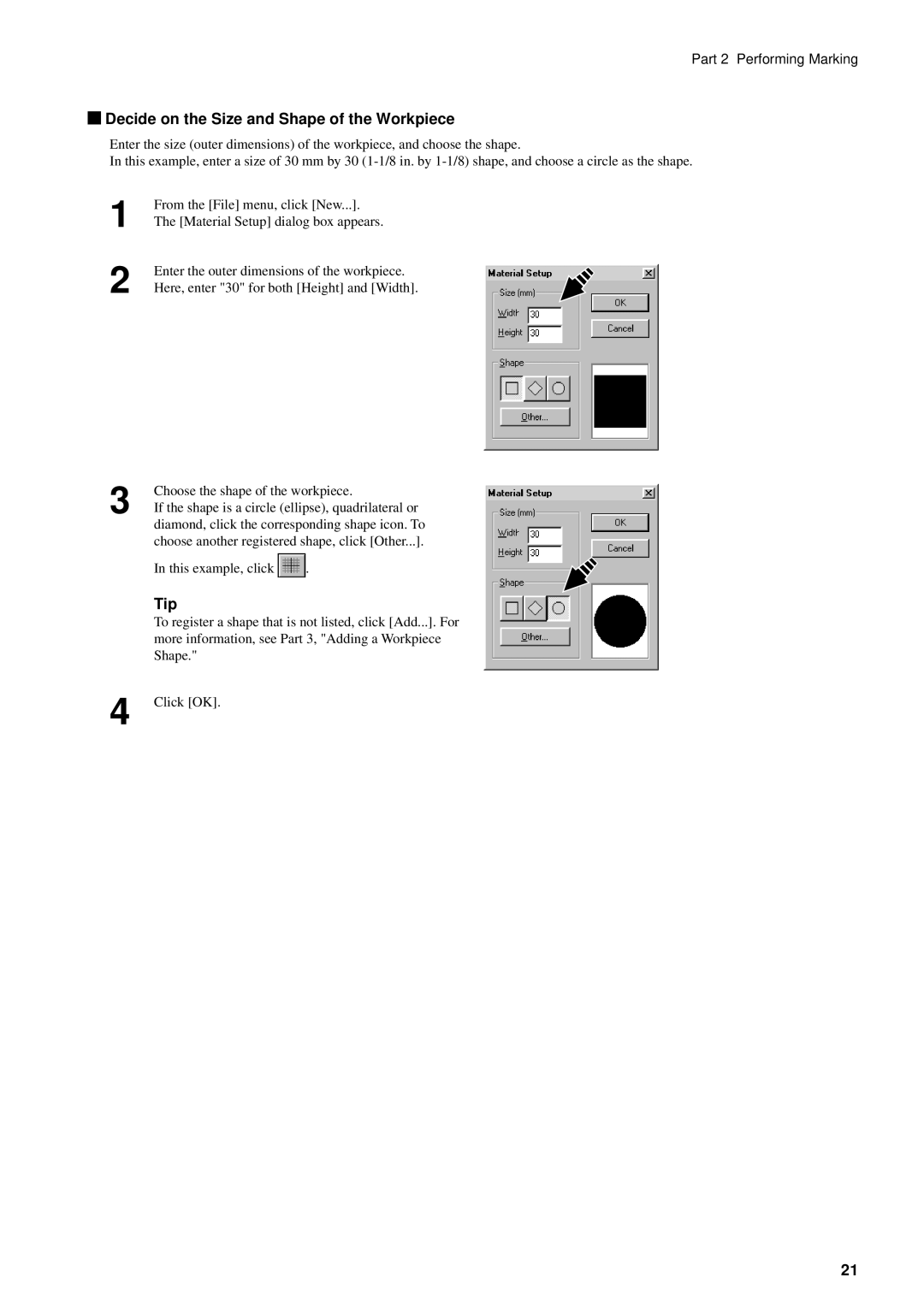Part 2 Performing Marking
 Decide on the Size and Shape of the Workpiece
Decide on the Size and Shape of the Workpiece
Enter the size (outer dimensions) of the workpiece, and choose the shape.
In this example, enter a size of 30 mm by 30
1
2
From the [File] menu, click [New...]. The [Material Setup] dialog box appears.
Enter the outer dimensions of the workpiece. Here, enter "30" for both [Height] and [Width].
Choose the shape of the workpiece.
3 If the shape is a circle (ellipse), quadrilateral or diamond, click the corresponding shape icon. To choose another registered shape, click [Other...].
In this example, click ![]() .
.
Tip
To register a shape that is not listed, click [Add...]. For more information, see Part 3, "Adding a Workpiece Shape."
4 | Click [OK]. |
21