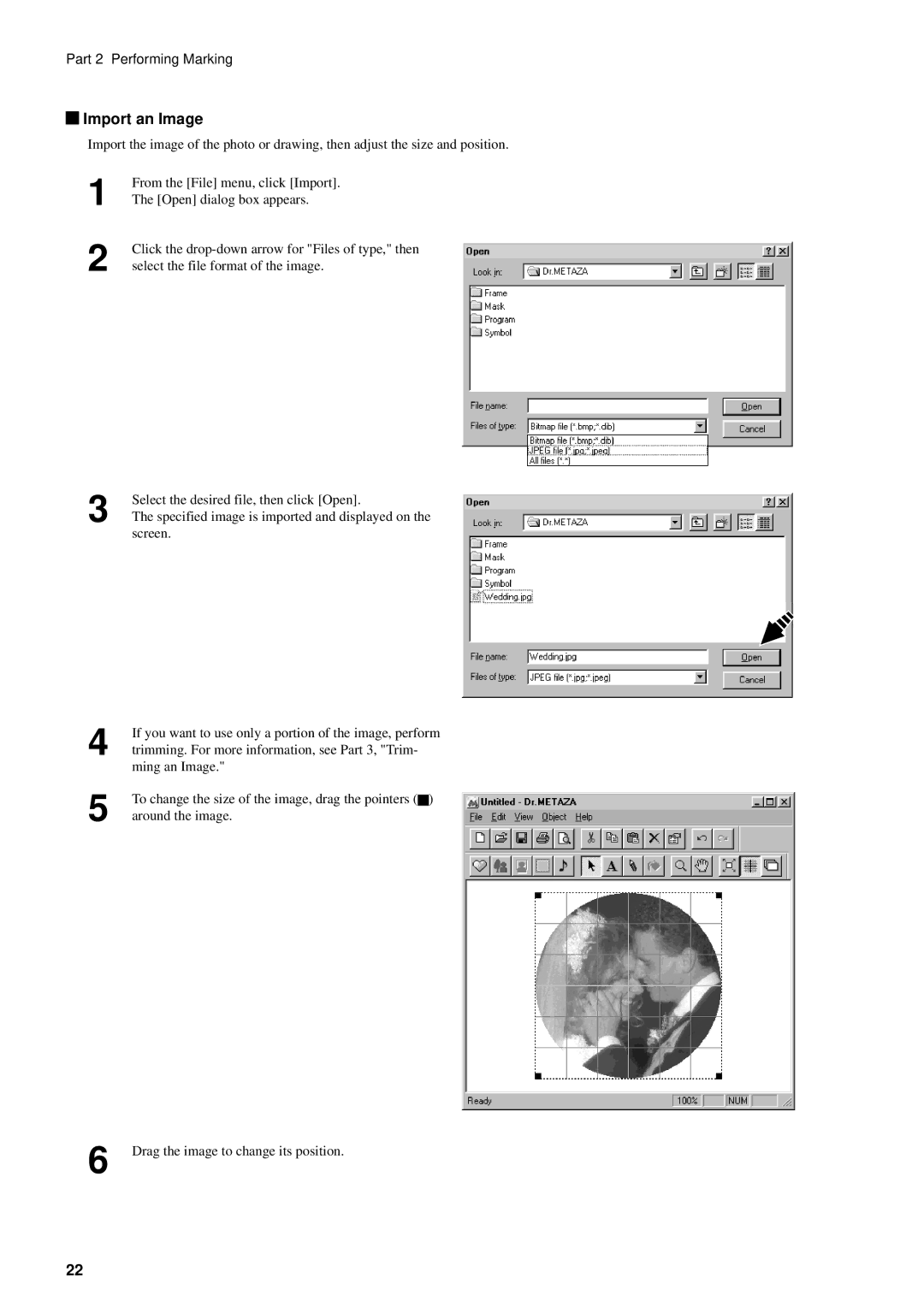Part 2 Performing Marking
 Import an Image
Import an Image
Import the image of the photo or drawing, then adjust the size and position.
1
2
From the [File] menu, click [Import].
The [Open] dialog box appears.
Click the
Select the desired file, then click [Open].
3 The specified image is imported and displayed on the screen.
If you want to use only a portion of the image, perform
4 trimming. For more information, see Part 3, "Trim- ming an Image."
To change the size of the image, drag the pointers (![]() )
)
5 around the image.
6 | Drag the image to change its position. |
22