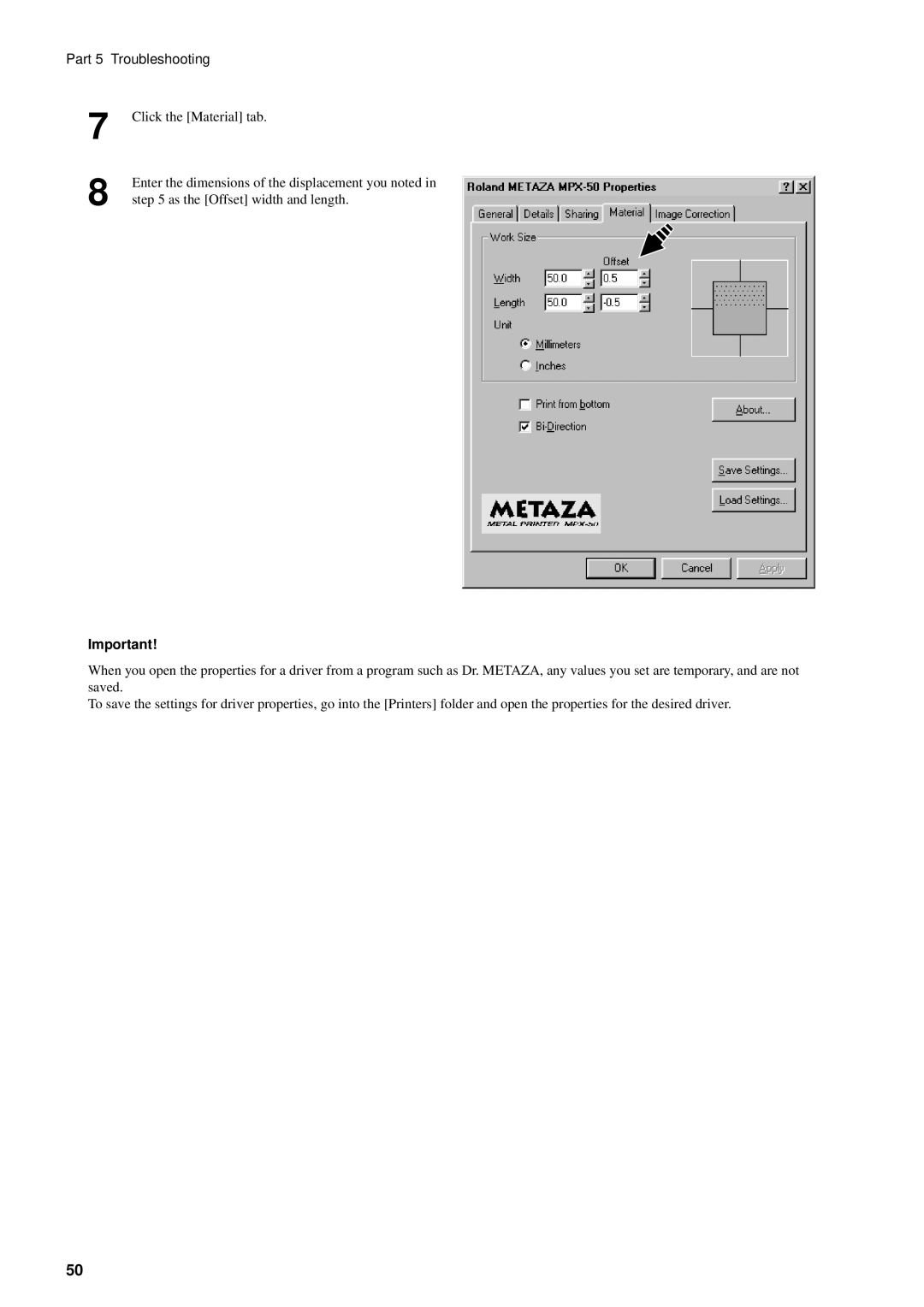Part 5 Troubleshooting
7
8
Click the [Material] tab.
Enter the dimensions of the displacement you noted in step 5 as the [Offset] width and length.
Important!
When you open the properties for a driver from a program such as Dr. METAZA, any values you set are temporary, and are not saved.
To save the settings for driver properties, go into the [Printers] folder and open the properties for the desired driver.
50