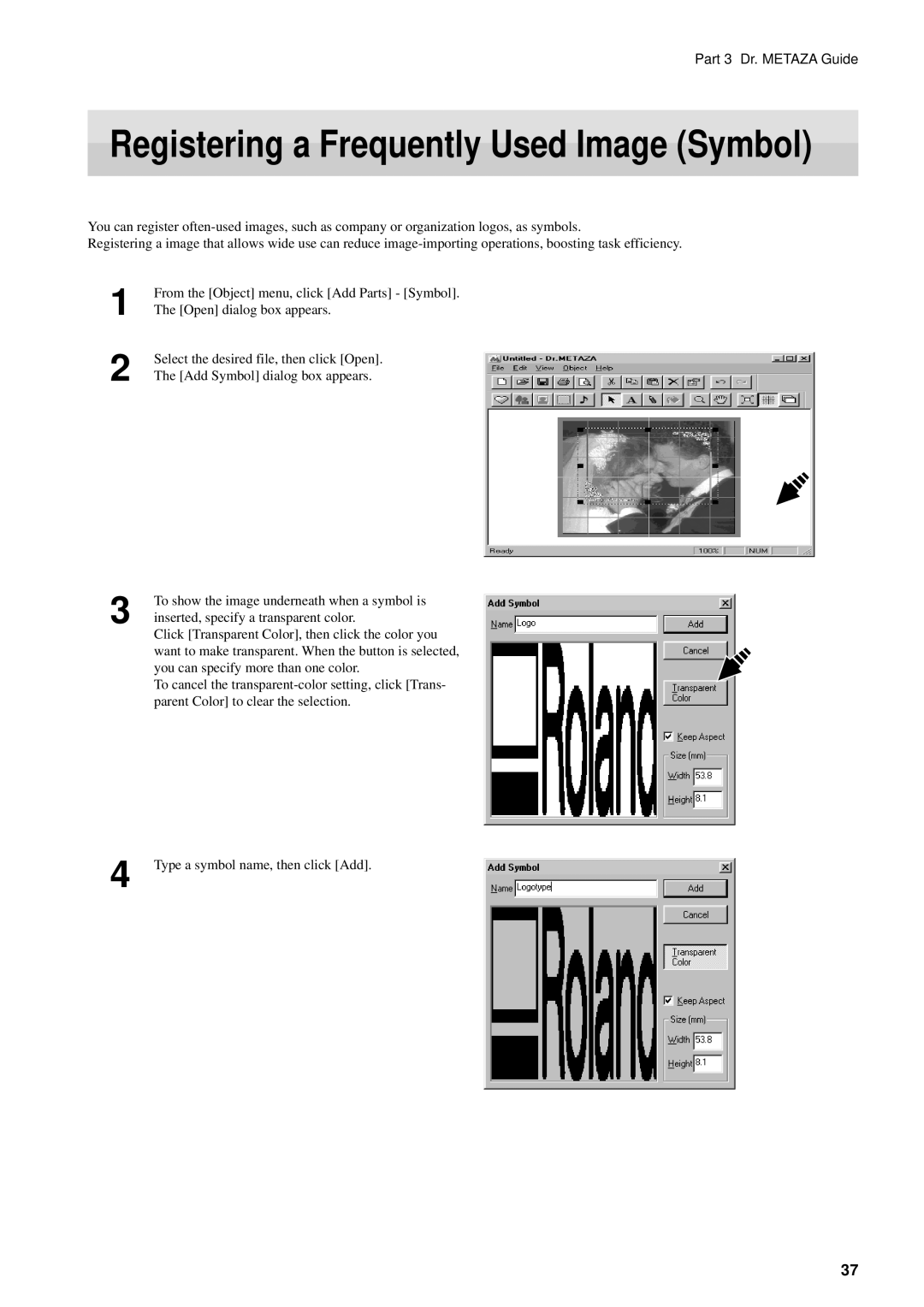Part 3 Dr. METAZA Guide
Registering a Frequently Used Image (Symbol)
You can register
Registering a image that allows wide use can reduce
1
2
From the [Object] menu, click [Add Parts] - [Symbol]. The [Open] dialog box appears.
Select the desired file, then click [Open].
The [Add Symbol] dialog box appears.
To show the image underneath when a symbol is
3 inserted, specify a transparent color.
Click [Transparent Color], then click the color you want to make transparent. When the button is selected, you can specify more than one color.
To cancel the
4 | Type a symbol name, then click [Add]. |
37