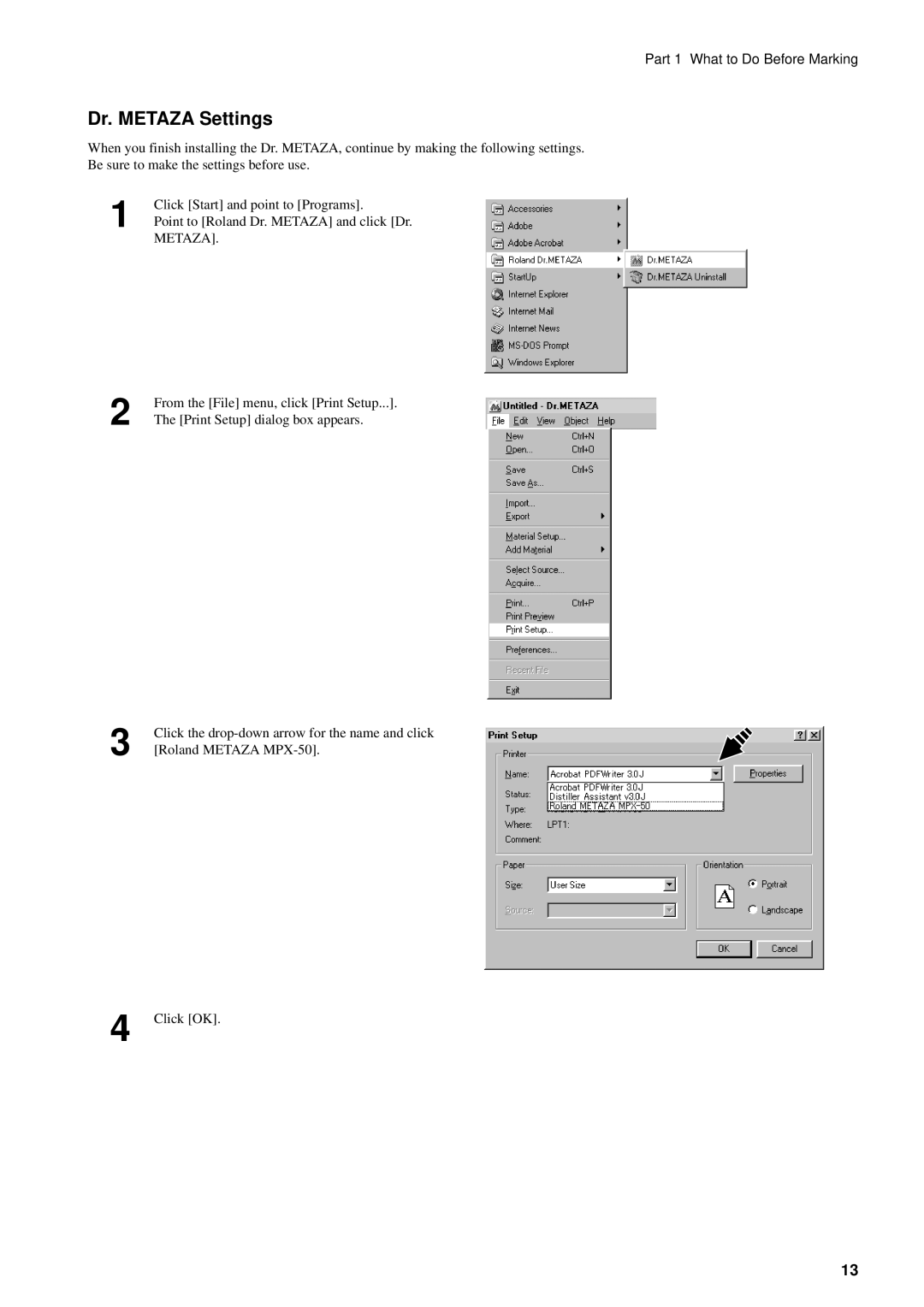Part 1 What to Do Before Marking
Dr. METAZA Settings
When you finish installing the Dr. METAZA, continue by making the following settings.
Be sure to make the settings before use.
Click [Start] and point to [Programs].
1 Point to [Roland Dr. METAZA] and click [Dr. METAZA].
From the [File] menu, click [Print Setup...].
2 The [Print Setup] dialog box appears.
Click the
3 [Roland METAZA
4 | Click [OK]. |
13