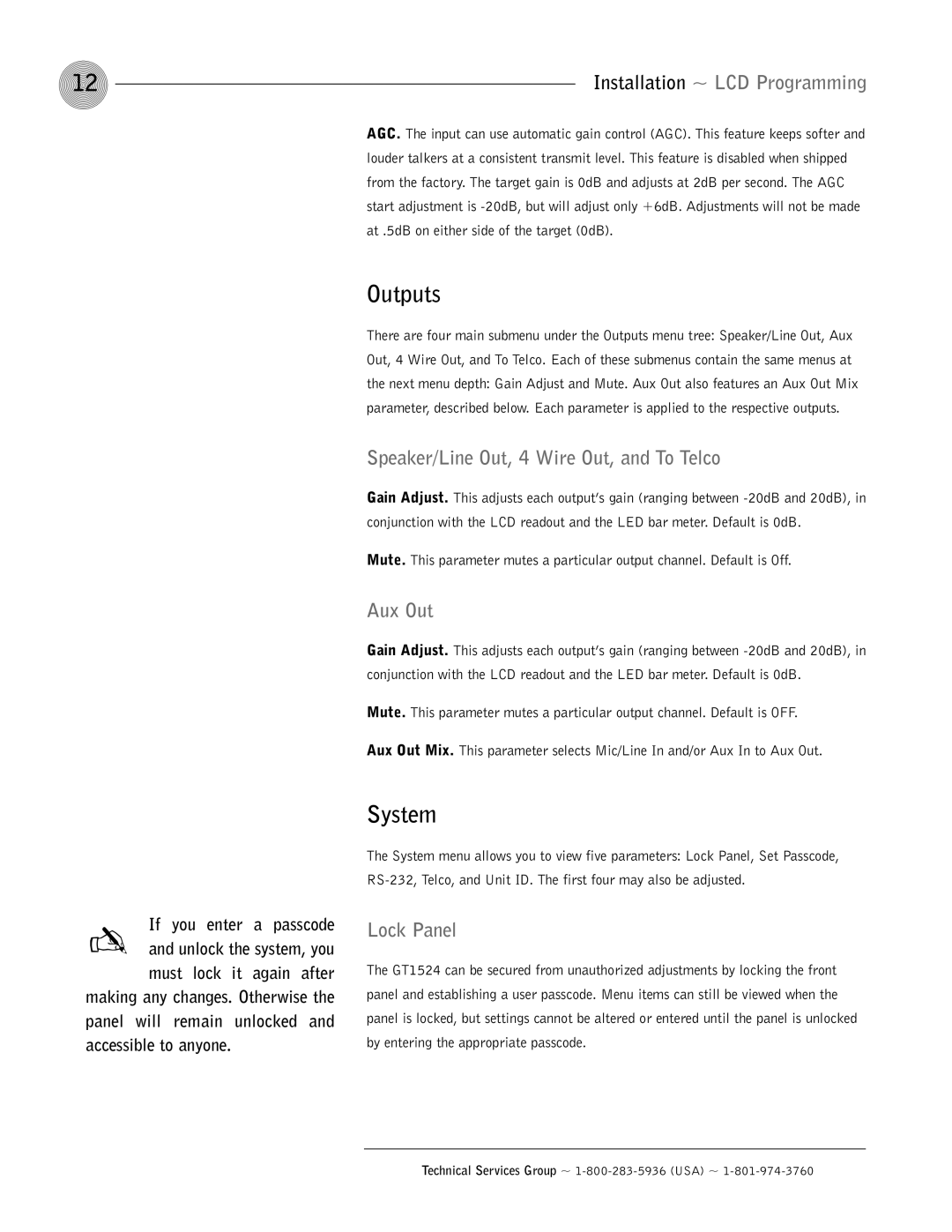12 | Installation ~ LCD Programming |
✍ If you enter a passcode and unlock the system, you must lock it again after
making any changes. Otherwise the panel will remain unlocked and accessible to anyone.
AGC. The input can use automatic gain control (AGC). This feature keeps softer and louder talkers at a consistent transmit level. This feature is disabled when shipped from the factory. The target gain is 0dB and adjusts at 2dB per second. The AGC start adjustment is
Outputs
There are four main submenu under the Outputs menu tree: Speaker/Line Out, Aux Out, 4 Wire Out, and To Telco. Each of these submenus contain the same menus at the next menu depth: Gain Adjust and Mute. Aux Out also features an Aux Out Mix parameter, described below. Each parameter is applied to the respective outputs.
Speaker/Line Out, 4 Wire Out, and To Telco
Gain Adjust. This adjusts each output’s gain (ranging between
Mute. This parameter mutes a particular output channel. Default is Off.
Aux Out
Gain Adjust. This adjusts each output’s gain (ranging between
Mute. This parameter mutes a particular output channel. Default is OFF.
Aux Out Mix. This parameter selects Mic/Line In and/or Aux In to Aux Out.
System
The System menu allows you to view five parameters: Lock Panel, Set Passcode,
Lock Panel
The GT1524 can be secured from unauthorized adjustments by locking the front panel and establishing a user passcode. Menu items can still be viewed when the panel is locked, but settings cannot be altered or entered until the panel is unlocked by entering the appropriate passcode.