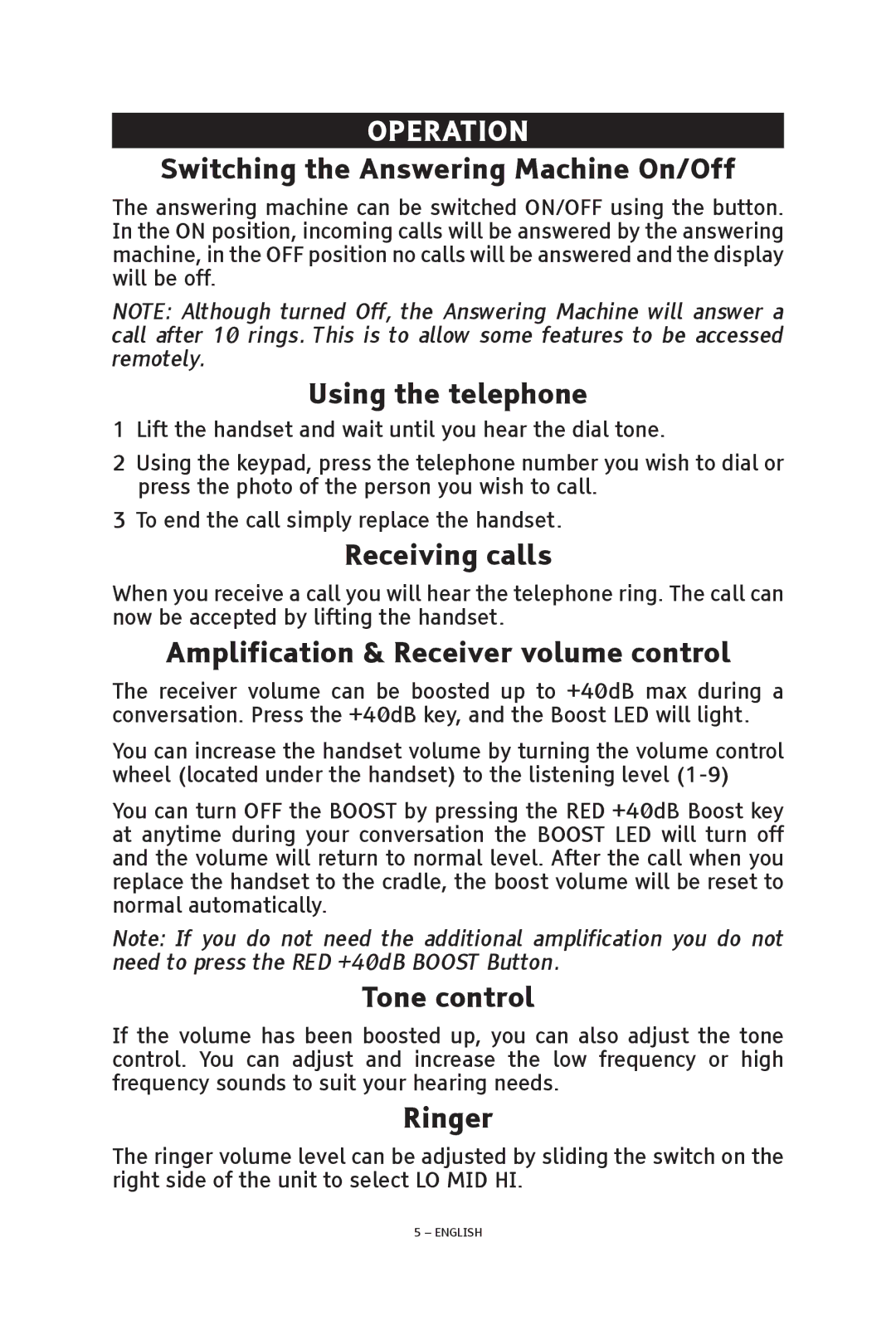OPERATION
Switching the Answering Machine On/Off
The answering machine can be switched ON/OFF using the button. In the ON position, incoming calls will be answered by the answering machine, in the OFF position no calls will be answered and the display will be off.
NOTE: Although turned Off, the Answering Machine will answer a call after 10 rings. This is to allow some features to be accessed remotely.
Using the telephone
1Lift the handset and wait until you hear the dial tone.
2Using the keypad, press the telephone number you wish to dial or press the photo of the person you wish to call.
3 To end the call simply replace the handset.
Receiving calls
When you receive a call you will hear the telephone ring. The call can now be accepted by lifting the handset.
Amplification & Receiver volume control
The receiver volume can be boosted up to +40dB max during a conversation. Press the +40dB key, and the Boost LED will light.
You can increase the handset volume by turning the volume control wheel (located under the handset) to the listening level
You can turn OFF the BOOST by pressing the RED +40dB Boost key at anytime during your conversation the BOOST LED will turn off and the volume will return to normal level. After the call when you replace the handset to the cradle, the boost volume will be reset to normal automatically.
Note: If you do not need the additional amplification you do not need to press the RED +40dB BOOST Button.
Tone control
If the volume has been boosted up, you can also adjust the tone control. You can adjust and increase the low frequency or high frequency sounds to suit your hearing needs.
Ringer
The ringer volume level can be adjusted by sliding the switch on the right side of the unit to select LO MID HI.
5 – ENGLISH