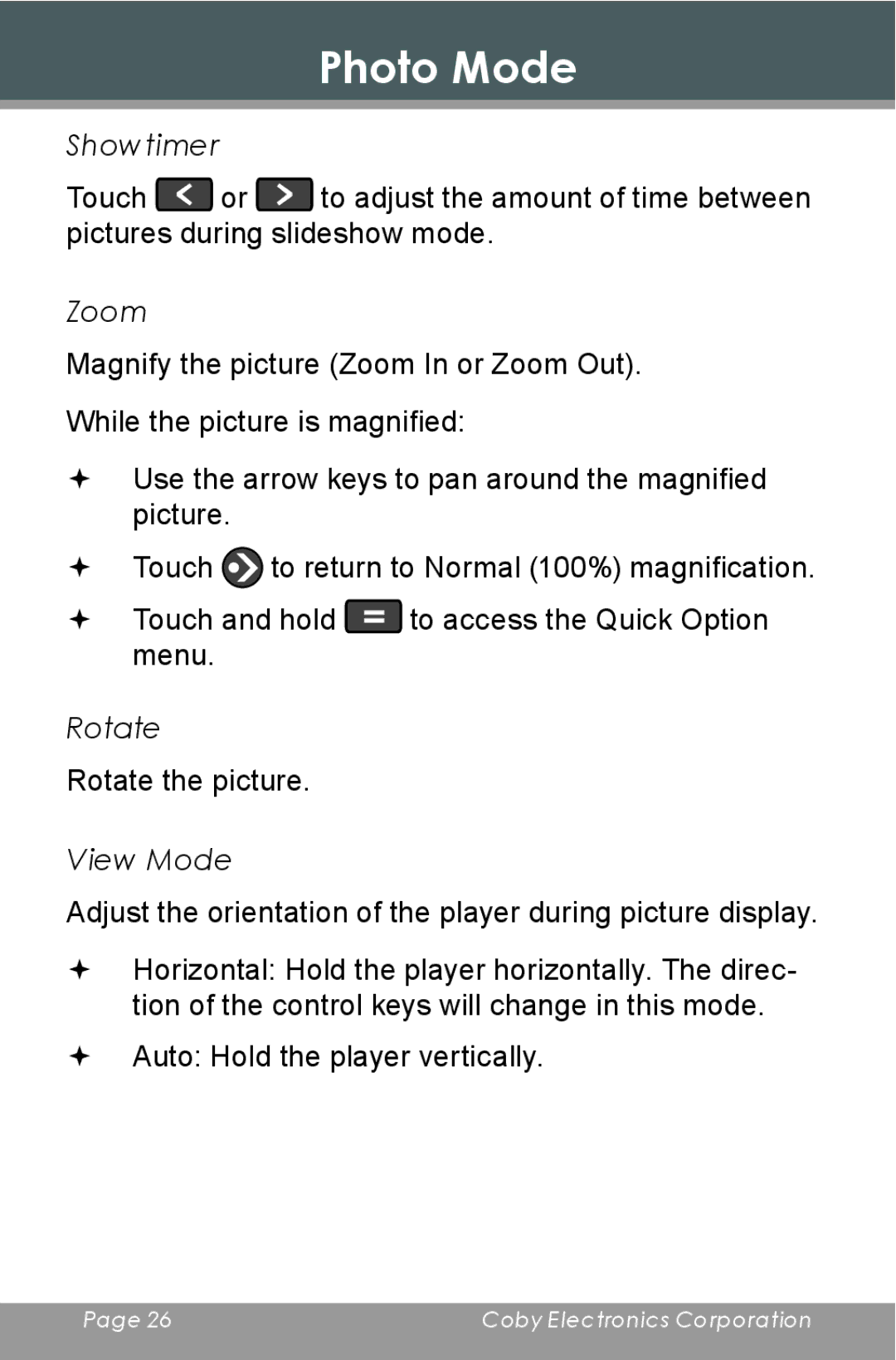Photo Mode
Showtimer
Touch ![]() or
or ![]() to adjust the amount of time between pictures during slideshow mode.
to adjust the amount of time between pictures during slideshow mode.
Zoom
Magnify the picture (Zoom In or Zoom Out).
While the picture is magnified:
Use the arrow keys to pan around the magnified picture.
Touch ![]() to return to Normal (100%) magnification.
to return to Normal (100%) magnification.
Touch and hold ![]() to access the Quick Option menu.
to access the Quick Option menu.
Rotate
Rotate the picture.
View Mode
Adjust the orientation of the player during picture display.
Horizontal: Hold the player horizontally. The direc- tion of the control keys will change in this mode.
Auto: Hold the player vertically.
Page 26 | Coby Electronics Corporation |
|
|