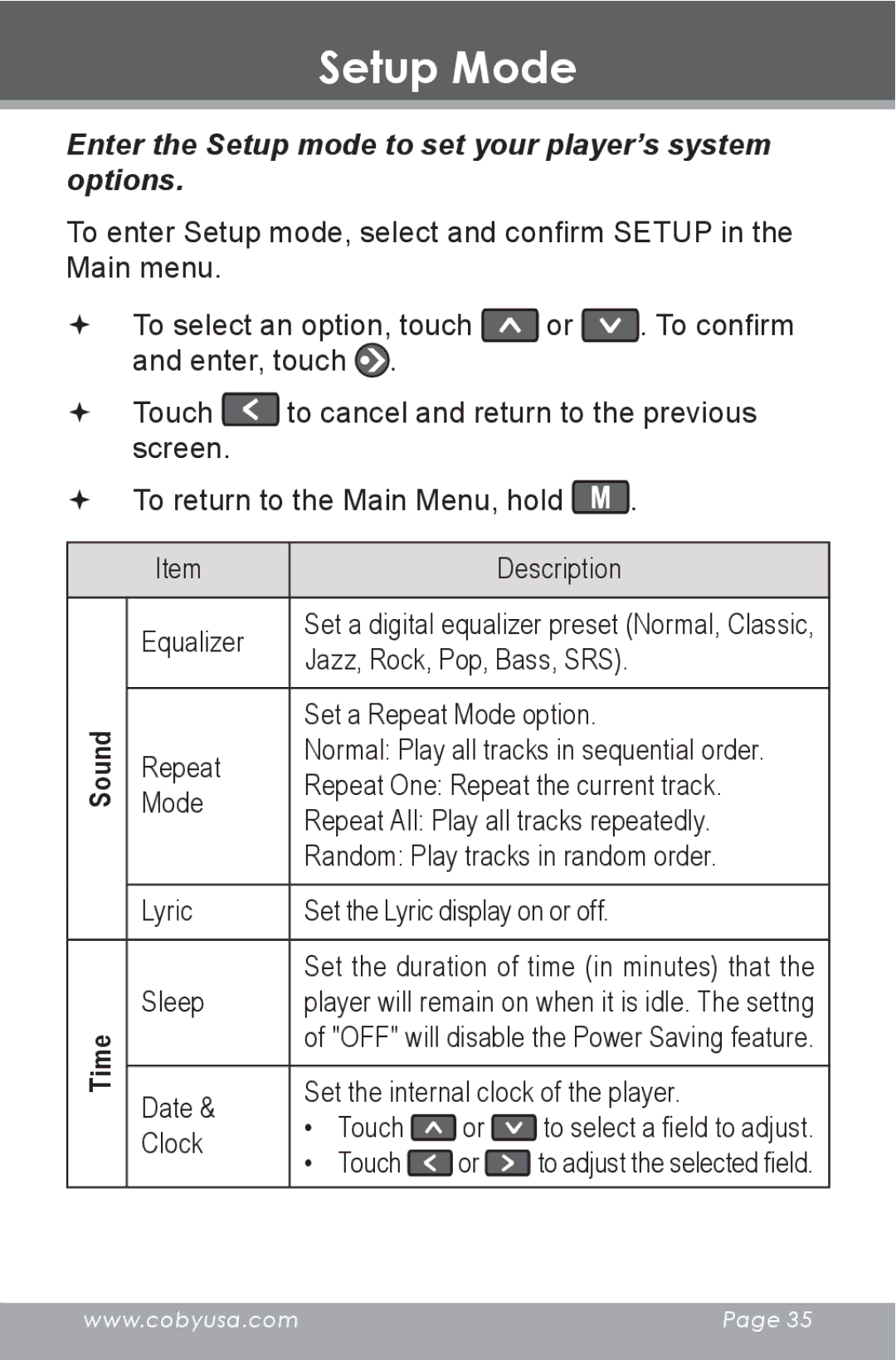Setup Mode
Enter the Setup mode to set your player’s system options.
To enter Setup mode, select and confirm SETUP in the Main menu.
To select an option, touch ![]() or
or ![]() . To confirm and enter, touch
. To confirm and enter, touch ![]() .
.
Touch ![]() to cancel and return to the previous screen.
to cancel and return to the previous screen.
To return to the Main Menu, hold ![]() .
.
Sound
Time
| Item |
|
|
| Description |
| Equalizer | Set a digital equalizer preset (Normal, Classic, | |||
| |||||
| Jazz, Rock, Pop, Bass, SRS). | ||||
|
| ||||
|
|
| |||
|
| Set a Repeat Mode option. | |||
| Repeat | Normal: Play all tracks in sequential order. | |||
| Repeat One: Repeat the current track. | ||||
| Mode | ||||
| Repeat All: Play all tracks repeatedly. | ||||
|
| ||||
|
| Random: Play tracks in random order. | |||
|
|
| |||
| Lyric | Set the Lyric display on or off. | |||
|
| Set the duration of time (in minutes) that the | |||
| Sleep | player will remain on when it is idle. The settng | |||
|
| of "OFF" will disable the Power Saving feature. | |||
|
|
| |||
| Date & | Set the internal clock of the player. | |||
| • | Touch | or | to select a field to adjust. | |
| Clock | ||||
| • | Touch | or | to adjust the selected field. | |
|
| ||||
|
|
|
|
|
|
www.cobyusa.com | Page 35 |
|
|