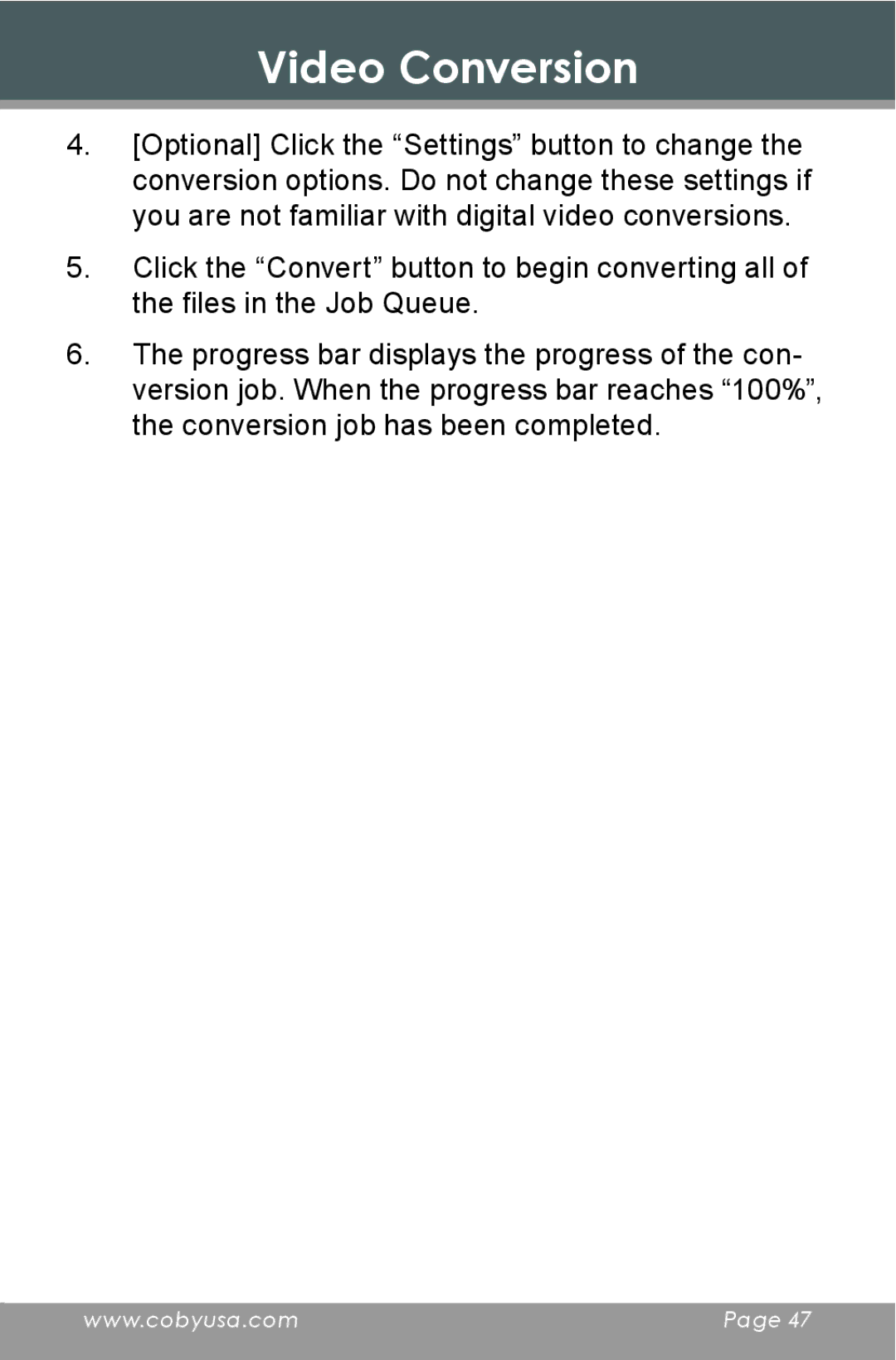Video Conversion
4.[Optional] Click the “Settings” button to change the conversion options. Do not change these settings if you are not familiar with digital video conversions.
5.Click the “Convert” button to begin converting all of the files in the Job Queue.
6.The progress bar displays the progress of the con- version job. When the progress bar reaches “100%”, the conversion job has been completed.
www.cobyusa.com | Page 47 |
|
|