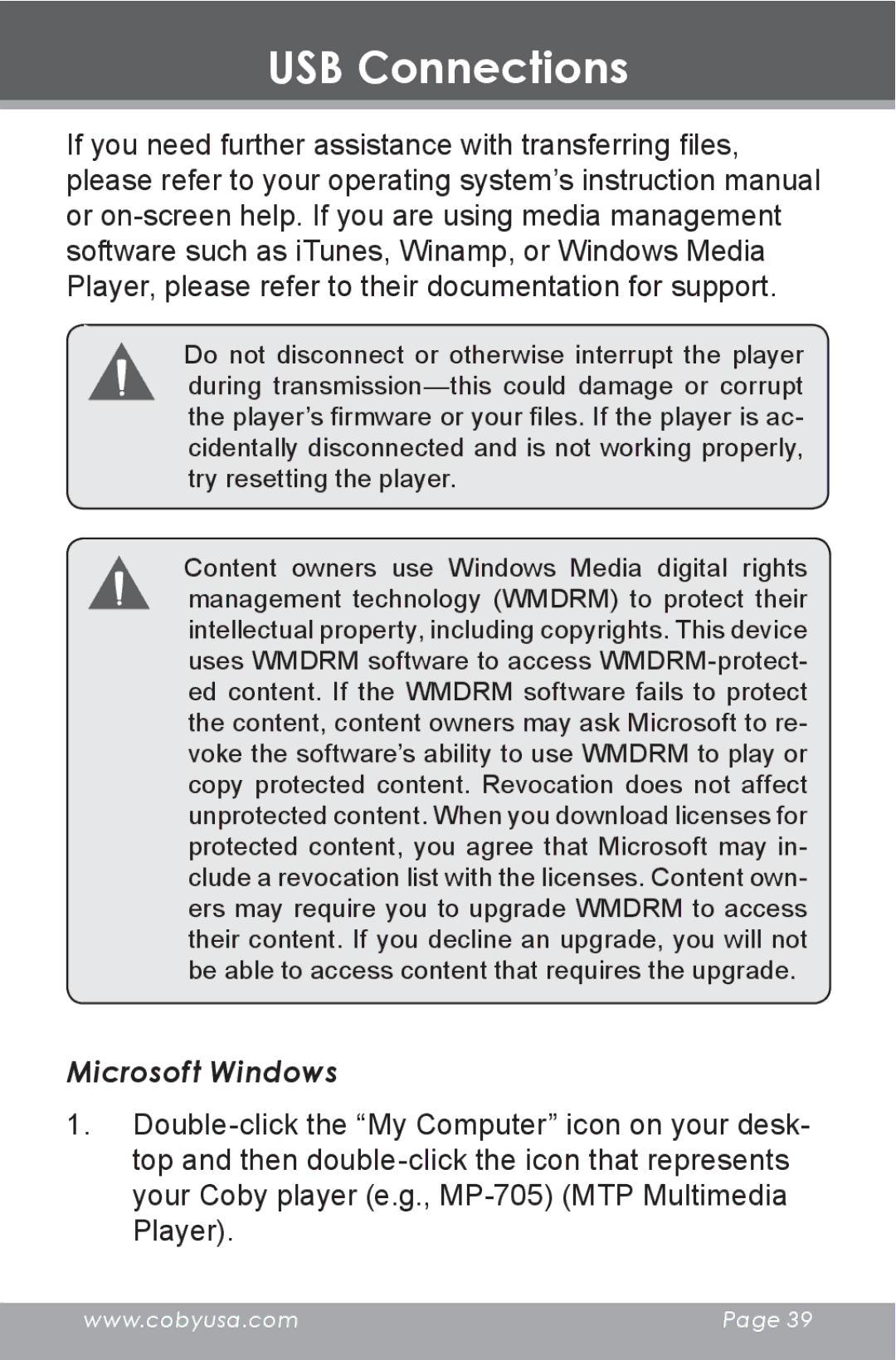USB Connections
If you need further assistance with transferring files, please refer to your operating system’s instruction manual or on-screen help. If you are using media management software such as iTunes, Winamp, or Windows Media Player, please refer to their documentation for support.
Do not disconnect or otherwise interrupt the player during transmission—this could damage or corrupt the player’s firmware or your files. If the player is ac- cidentally disconnected and is not working properly, try resetting the player.
Content owners use Windows Media digital rights management technology (WMDRM) to protect their intellectual property, including copyrights. This device uses WMDRM software to access WMDRM-protect- ed content. If the WMDRM software fails to protect the content, content owners may ask Microsoft to re- voke the software’s ability to use WMDRM to play or copy protected content. Revocation does not affect unprotected content. When you download licenses for protected content, you agree that Microsoft may in- clude a revocation list with the licenses. Content own- ers may require you to upgrade WMDRM to access their content. If you decline an upgrade, you will not be able to access content that requires the upgrade.
Microsoft Windows
1.Double-click the “My Computer” icon on your desk- top and then double-click the icon that represents your Coby player (e.g., MP-705) (MTP Multimedia Player).