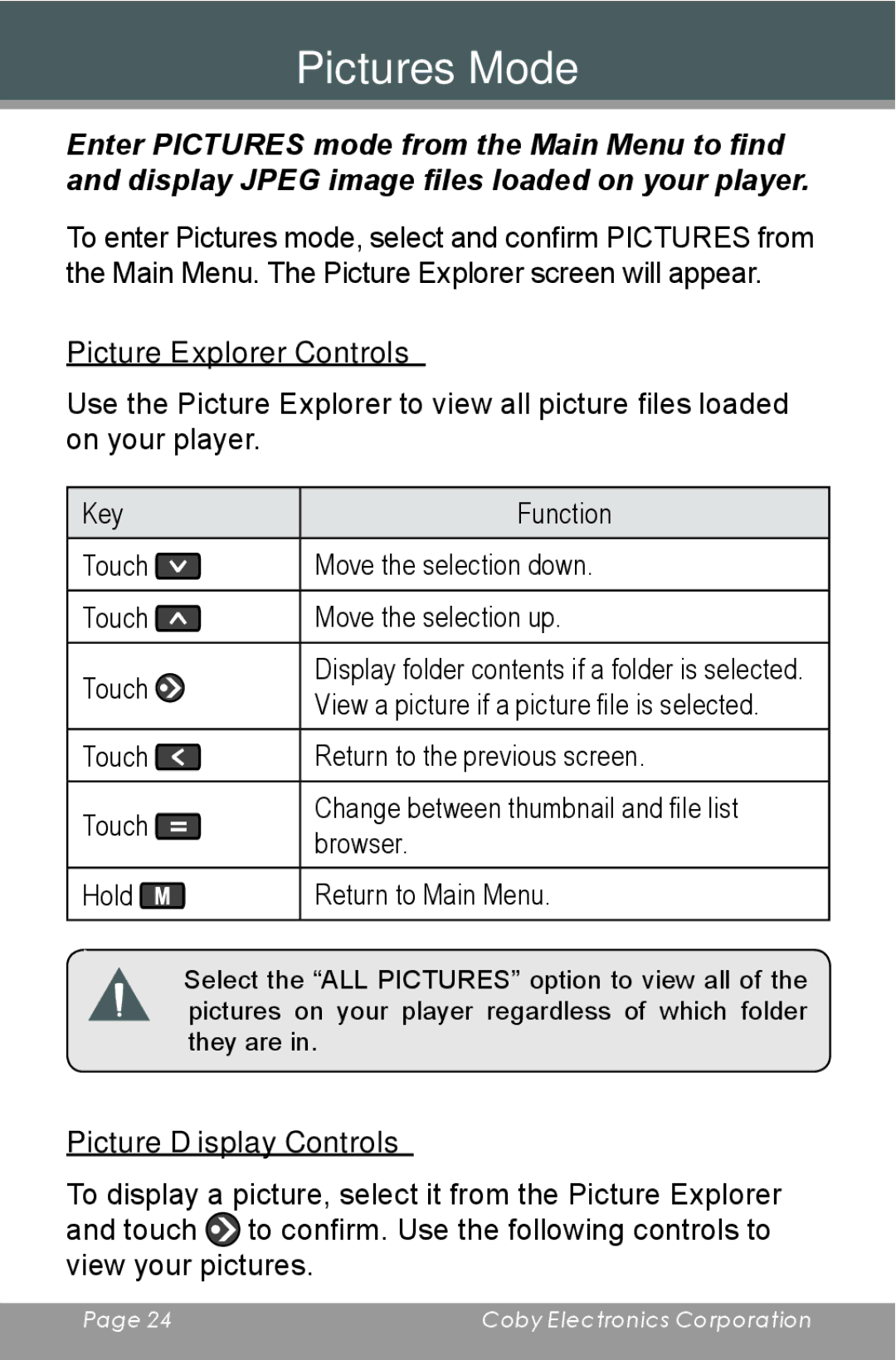Pictures Mode
Enter PICTURES mode from the Main Menu to find and display JPEG image files loaded on your player.
To enter Pictures mode, select and confirm PICTURES from the Main Menu. The Picture Explorer screen will appear.
Picture Explorer Controls
Use the Picture Explorer to view all picture files loaded on your player.
Key |
|
| Function |
|
|
|
|
Touch |
|
| Move the selection down. |
|
|
|
|
Touch |
|
| Move the selection up. |
|
|
|
|
Touch |
|
| Display folder contents if a folder is selected. |
|
| View a picture if a picture file is selected. | |
|
|
| |
Touch |
|
| Return to the previous screen. |
|
|
|
|
Touch |
|
| Change between thumbnail and file list |
|
| browser. | |
|
| ||
|
| ||
|
| ||
|
|
| |
Hold |
|
| Return to Main Menu. |
| Select the “ALL PICTURES” option to view all of the | ||
|
| pictures on your player regardless of which folder | |
|
| they are in. | |
Picture Display Controls
To display a picture, select it from the Picture Explorer and touch ![]() to confirm. Use the following controls to view your pictures.
to confirm. Use the following controls to view your pictures.
Page 24 | Coby Electronics Corporation |
|
|