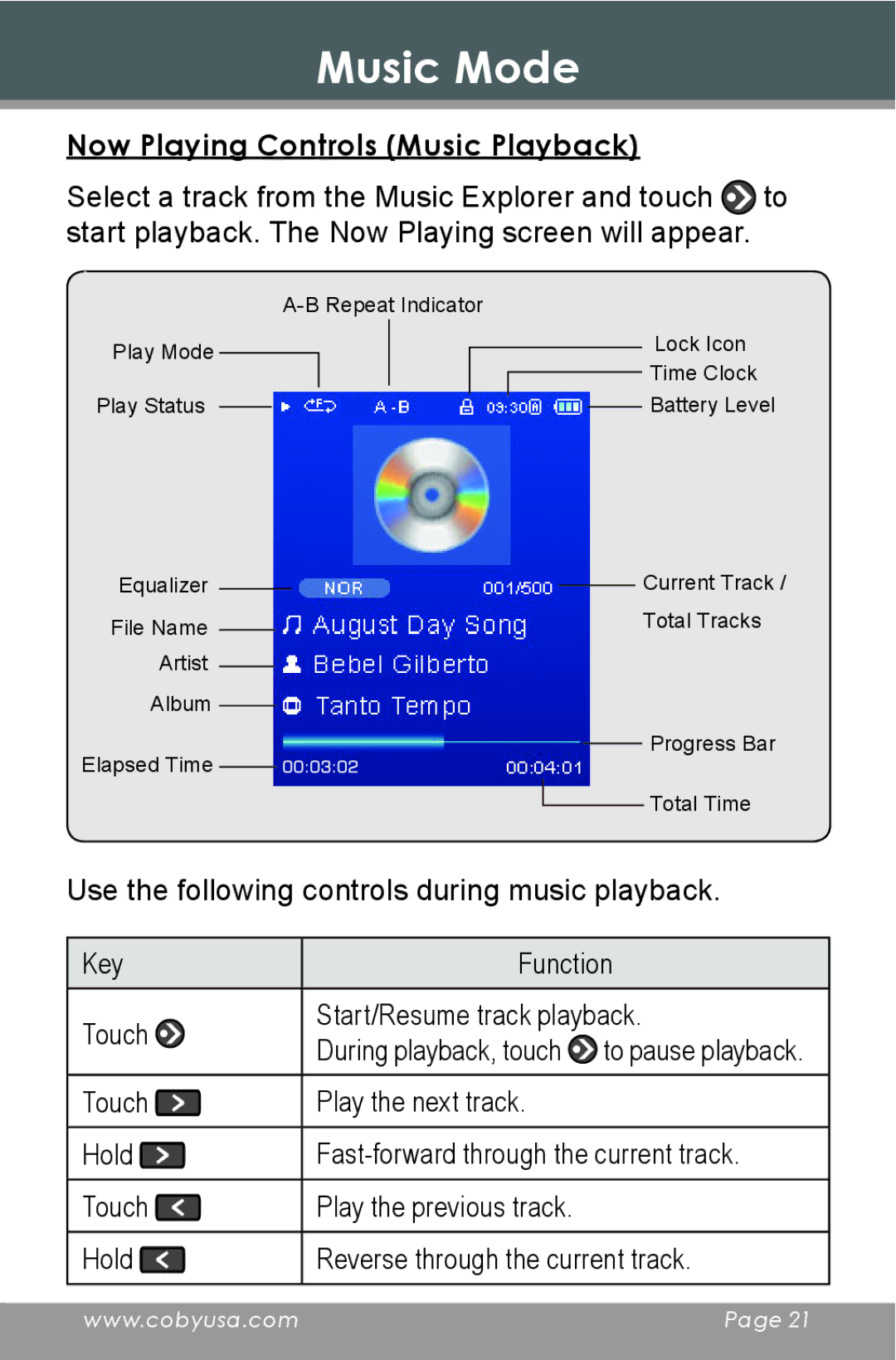Music Mode
Now Playing Controls (Music Playback)
Select a track from the Music Explorer and touch ![]() to start playback. The Now Playing screen will appear.
to start playback. The Now Playing screen will appear.
Play Mode
Play Status
Equalizer
File Name
Artist
Album
Elapsed Time ![]()
![]()
Lock Icon
Time Clock
Battery Level
Current Track / Total Tracks
Progress Bar
Total Time
Use the following controls during music playback.
Key | Function | ||
|
| ||
Touch | Start/Resume track playback. | ||
During playback, touch | to pause playback. | ||
| |||
Touch | Play the next track. |
| |
Hold | |||
Touch | Play the previous track. |
| |
|
| ||
Hold | Reverse through the current track. | ||
|
|
| |
www.cobyusa.com | Page 21 |
|
|