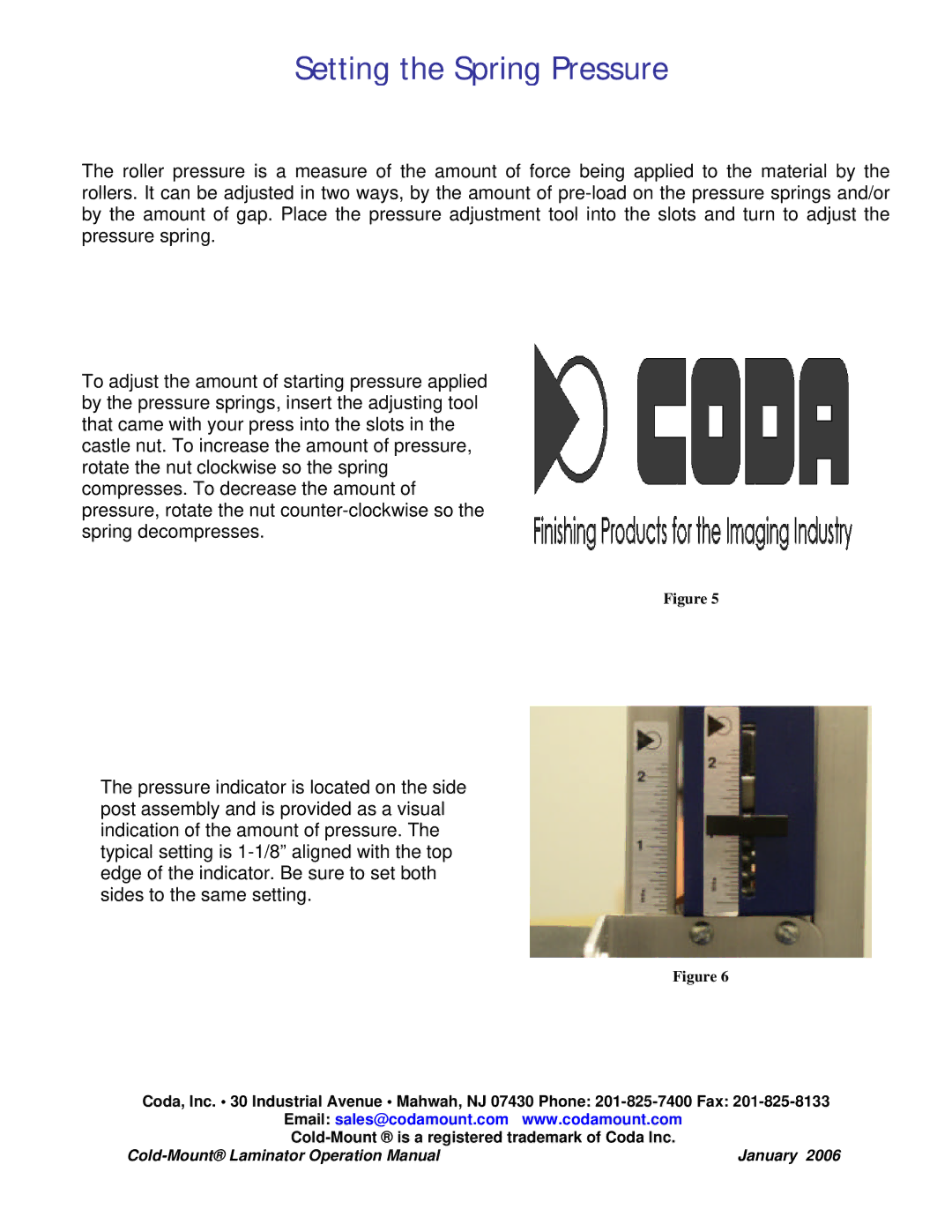Setting the Spring Pressure
The roller pressure is a measure of the amount of force being applied to the material by the rollers. It can be adjusted in two ways, by the amount of
To adjust the amount of starting pressure applied by the pressure springs, insert the adjusting tool that came with your press into the slots in the castle nut. To increase the amount of pressure, rotate the nut clockwise so the spring compresses. To decrease the amount of pressure, rotate the nut
Figure 5
The pressure indicator is located on the side post assembly and is provided as a visual indication of the amount of pressure. The typical setting is
Figure 6
Coda, Inc. • 30 Industrial Avenue • Mahwah, NJ 07430 Phone:
Email: sales@codamount.com | www.codamount.com |
January 2006 | |