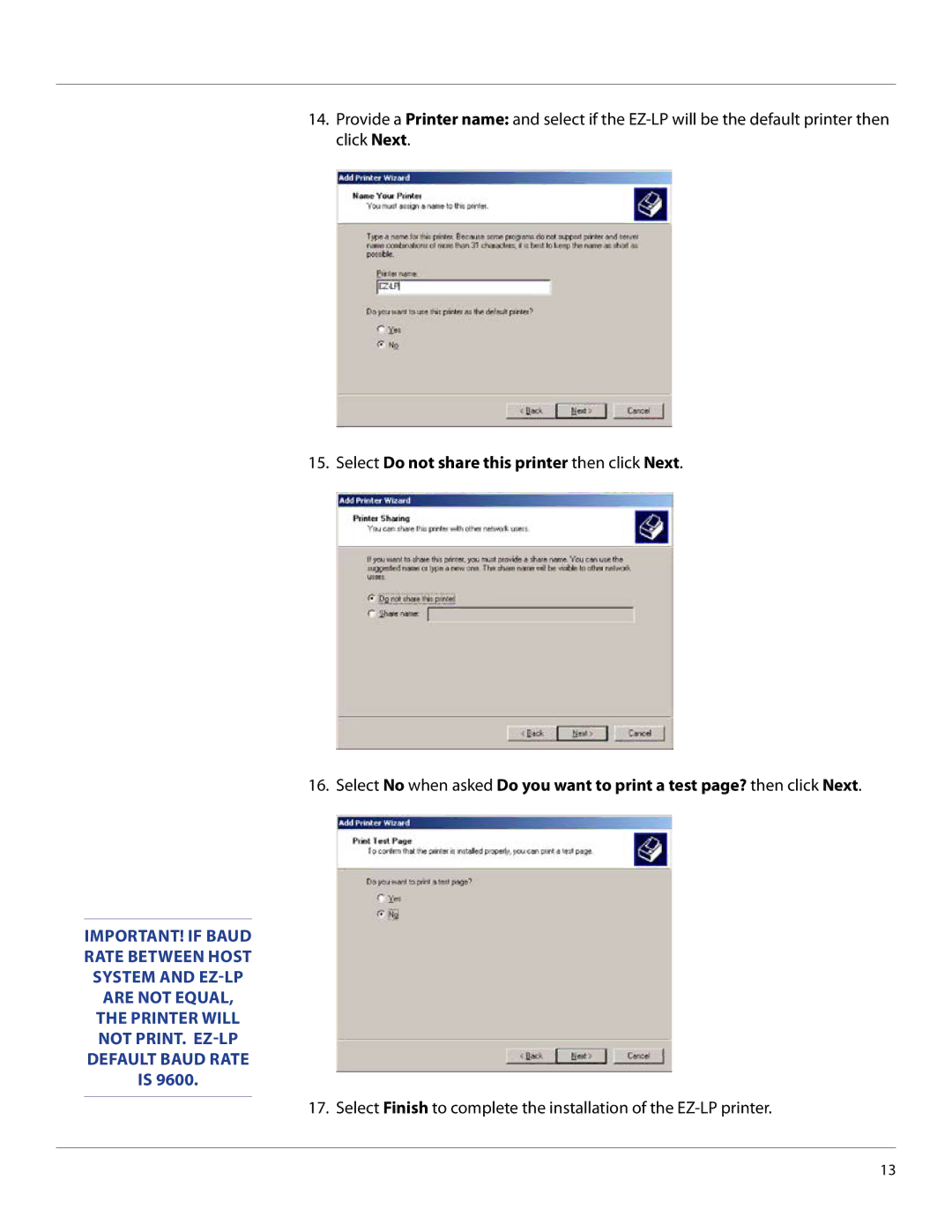14.Provide a Printer name: and select if the
15.Select Do not share this printer then click Next.
16.Select No when asked Do you want to print a test page? then click Next.
IMPORTANT! IF BAUD
RATE BETWEEN HOST
SYSTEM AND
ARE NOT EQUAL,
THE PRINTER WILL
NOT PRINT.
DEFAULT BAUD RATE
IS 9600.
17. Select Finish to complete the installation of the
13