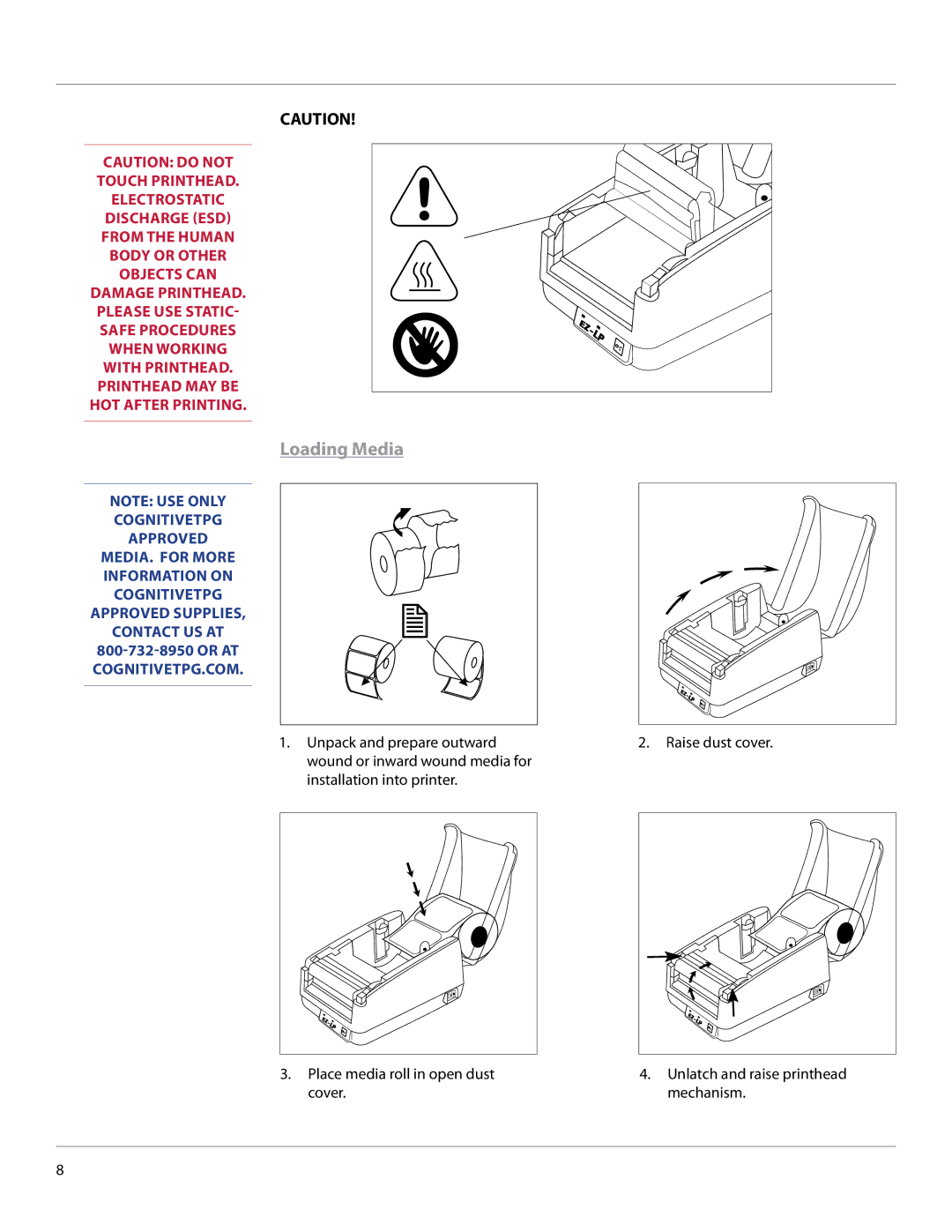CAUTION!
CAUTION: DO NOT
TOUCH PRINTHEAD.
ELECTROSTATIC
DISCHARGE (ESD)
FROM THE HUMAN
BODY OR OTHER
OBJECTS CAN
DAMAGE PRINTHEAD.
PLEASE USE STATIC-
SAFE PROCEDURES
WHEN WORKING
WITH PRINTHEAD.
PRINTHEAD MAY BE
HOT AFTER PRINTING.
! |
Loading Media
NOTE: USE ONLY
COGNITIVETPG
APPROVED
MEDIA. FOR MORE INFORMATION ON COGNITIVETPG APPROVED SUPPLIES, CONTACT US AT
1.Unpack and prepare outward wound or inward wound media for installation into printer.
2.Raise dust cover.
3.Place media roll in open dust cover.
4.Unlatch and raise printhead mechanism.
8