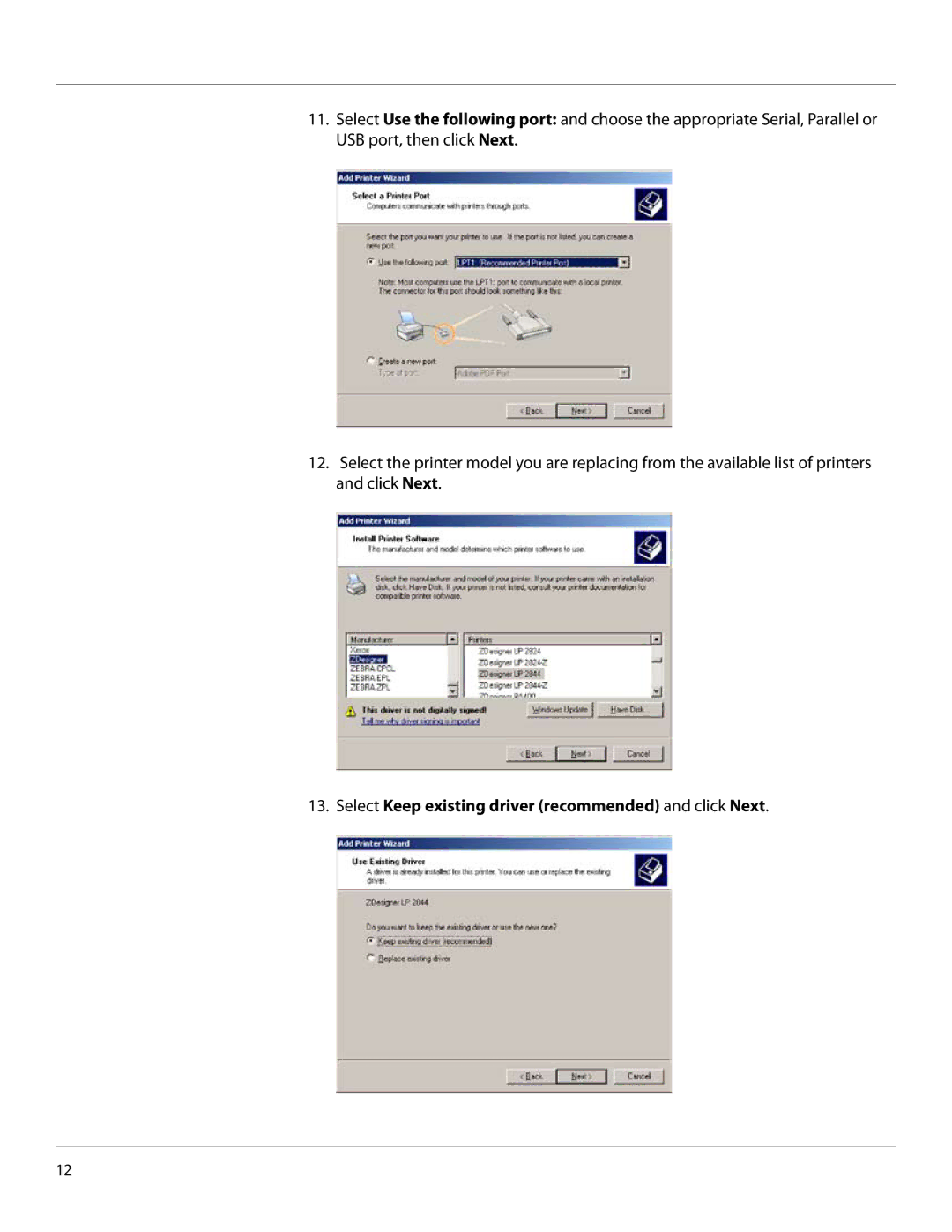11.Select Use the following port: and choose the appropriate Serial, Parallel or USB port, then click Next.
12.Select the printer model you are replacing from the available list of printers and click Next.
13.Select Keep existing driver (recommended) and click Next.
12