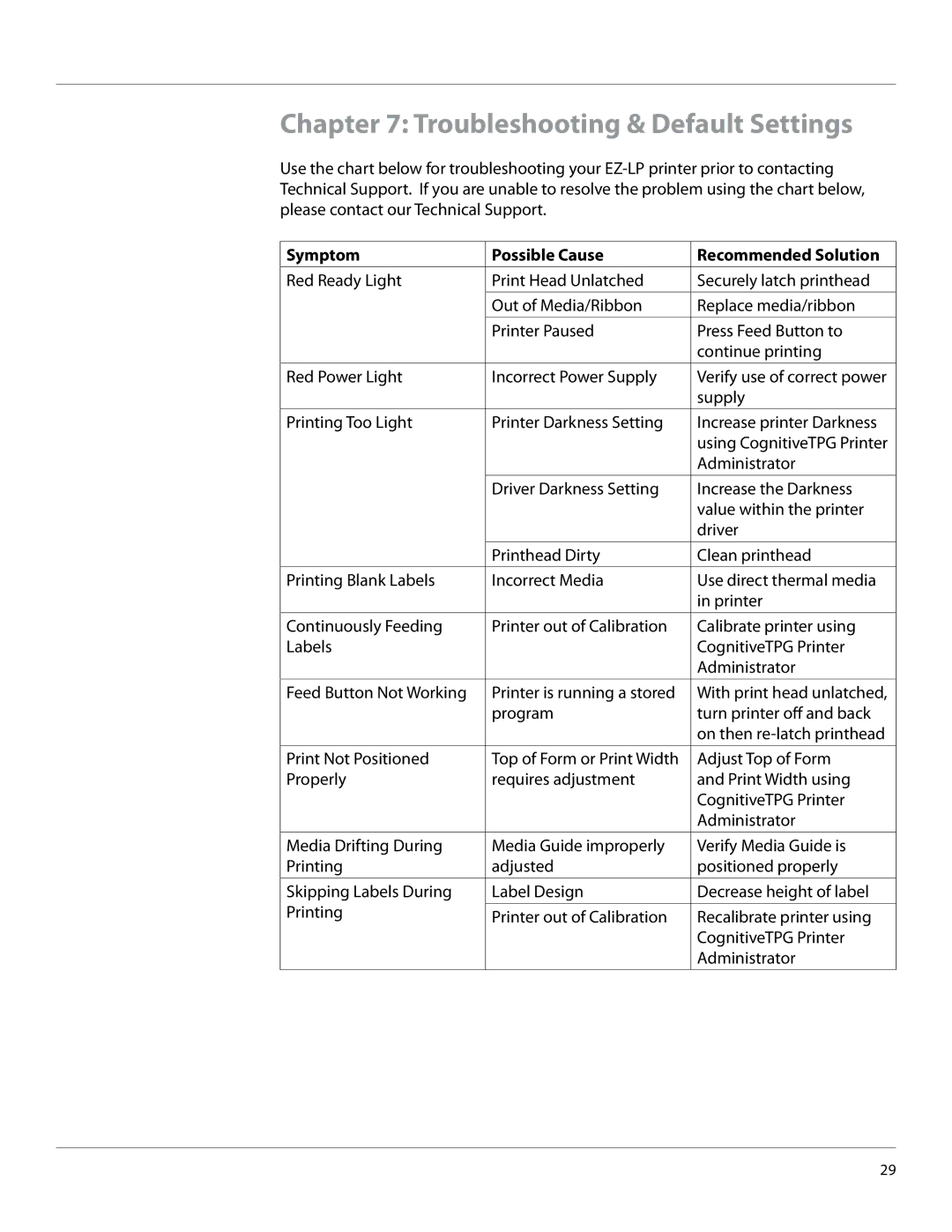Chapter 7: Troubleshooting & Default Settings
Use the chart below for troubleshooting your
Symptom | Possible Cause | Recommended Solution |
Red Ready Light | Print Head Unlatched | Securely latch printhead |
| Out of Media/Ribbon | Replace media/ribbon |
|
|
|
| Printer Paused | Press Feed Button to |
|
| continue printing |
|
|
|
Red Power Light | Incorrect Power Supply | Verify use of correct power |
|
| supply |
Printing Too Light | Printer Darkness Setting | Increase printer Darkness |
|
| using CognitiveTPG Printer |
|
| Administrator |
| Driver Darkness Setting | Increase the Darkness |
|
| value within the printer |
|
| driver |
|
|
|
| Printhead Dirty | Clean printhead |
|
|
|
Printing Blank Labels | Incorrect Media | Use direct thermal media |
|
| in printer |
|
|
|
Continuously Feeding | Printer out of Calibration | Calibrate printer using |
Labels |
| CognitiveTPG Printer |
|
| Administrator |
|
|
|
Feed Button Not Working | Printer is running a stored | With print head unlatched, |
| program | turn printer off and back |
|
| on then |
|
|
|
Print Not Positioned | Top of Form or Print Width | Adjust Top of Form |
Properly | requires adjustment | and Print Width using |
|
| CognitiveTPG Printer |
|
| Administrator |
Media Drifting During | Media Guide improperly | Verify Media Guide is |
Printing | adjusted | positioned properly |
Skipping Labels During | Label Design | Decrease height of label |
Printing | Printer out of Calibration | Recalibrate printer using |
|
| CognitiveTPG Printer |
|
| Administrator |
|
|
|
29