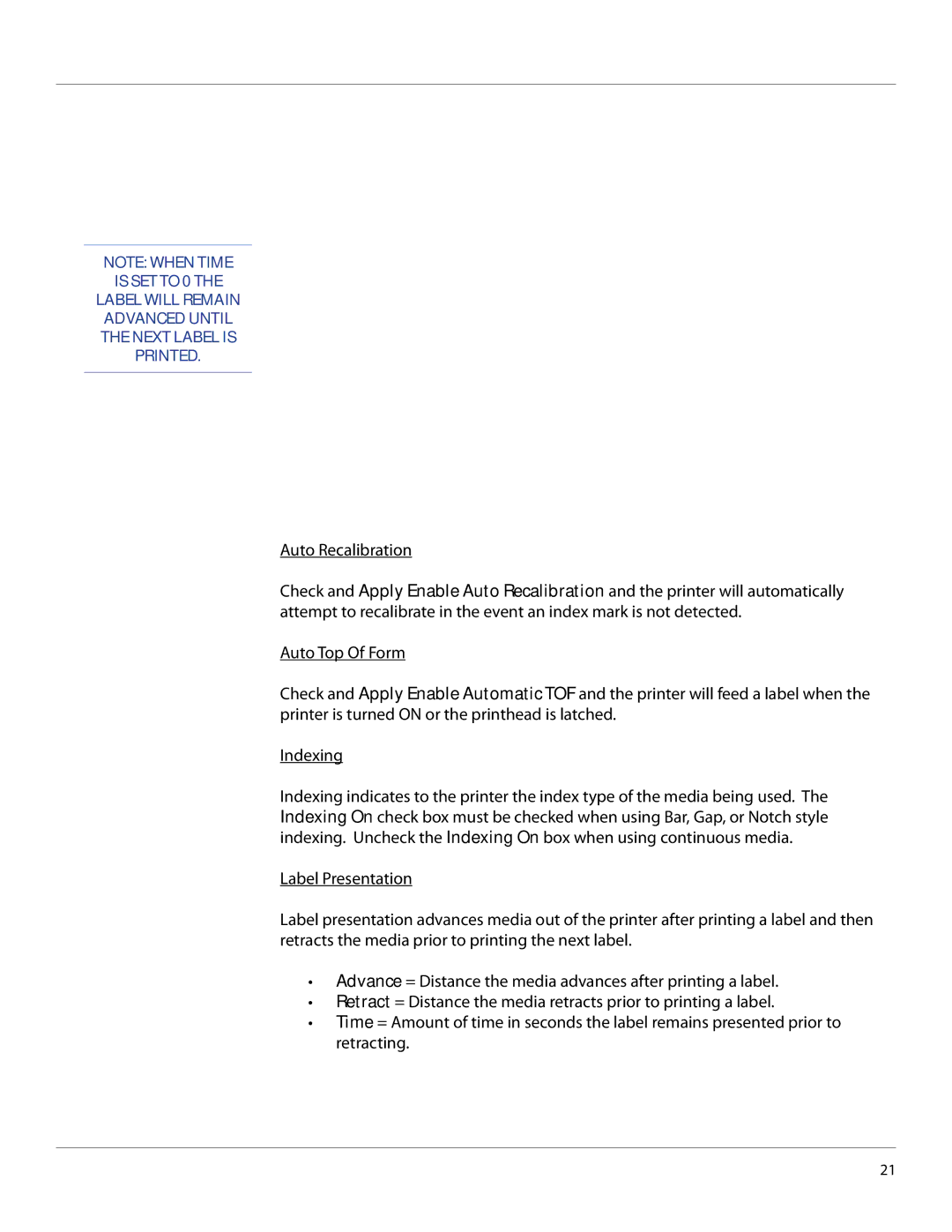NOTE: WHEN TIME
IS SET TO 0 THE
LABEL WILL REMAIN
ADVANCED UNTIL
THE NEXT LABEL IS
PRINTED.
Auto Recalibration
Check and Apply Enable Auto Recalibration and the printer will automatically attempt to recalibrate in the event an index mark is not detected.
Auto Top Of Form
Check and Apply Enable Automatic TOF and the printer will feed a label when the printer is turned ON or the printhead is latched.
Indexing
Indexing indicates to the printer the index type of the media being used. The Indexing On check box must be checked when using Bar, Gap, or Notch style indexing. Uncheck the Indexing On box when using continuous media.
Label Presentation
Label presentation advances media out of the printer after printing a label and then retracts the media prior to printing the next label.
•Advance = Distance the media advances after printing a label.
•Retract = Distance the media retracts prior to printing a label.
•Time = Amount of time in seconds the label remains presented prior to retracting.
21