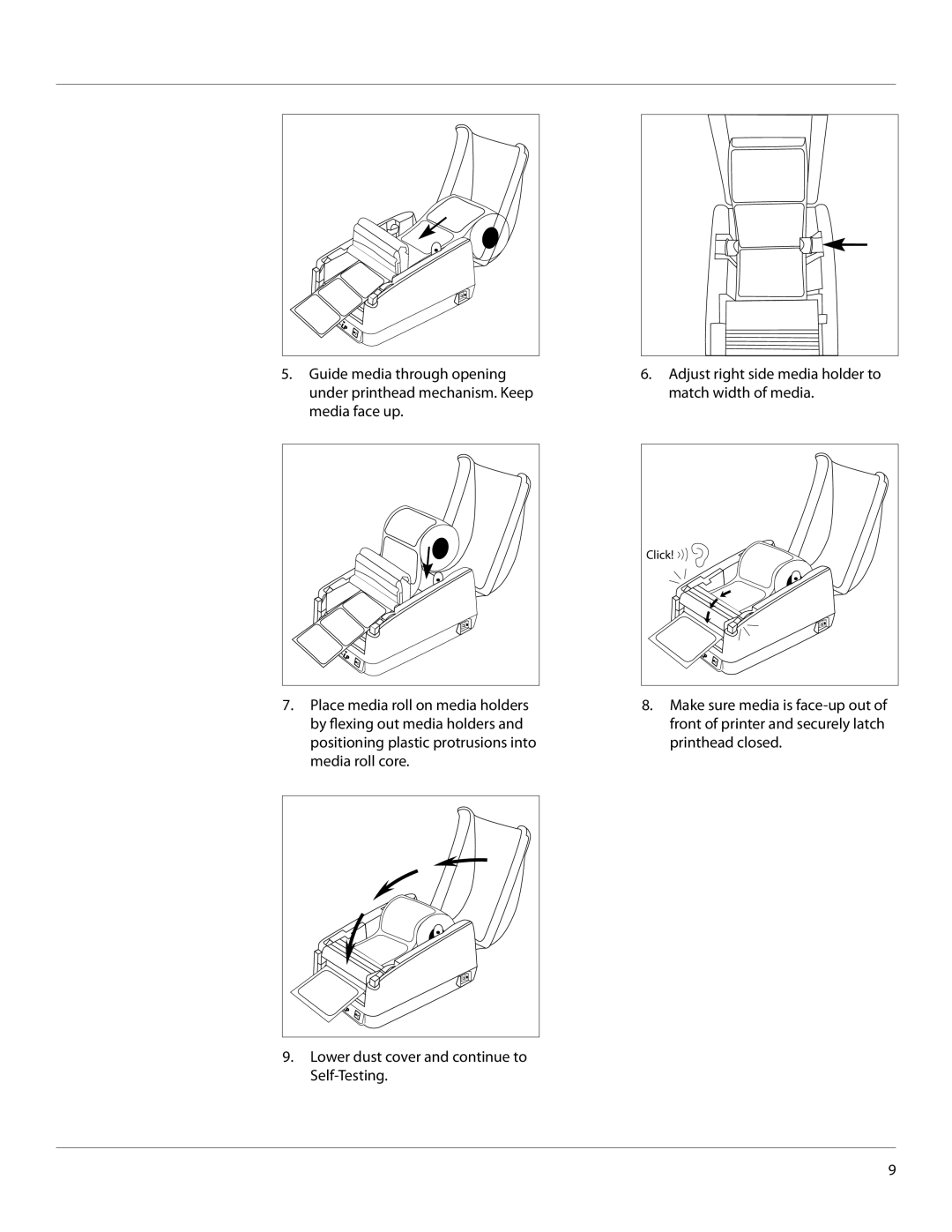5.Guide media through opening under printhead mechanism. Keep media face up.
7.Place media roll on media holders by flexing out media holders and positioning plastic protrusions into media roll core.
6.Adjust right side media holder to match width of media.
Click! |
8.Make sure media is
9.Lower dust cover and continue to
9