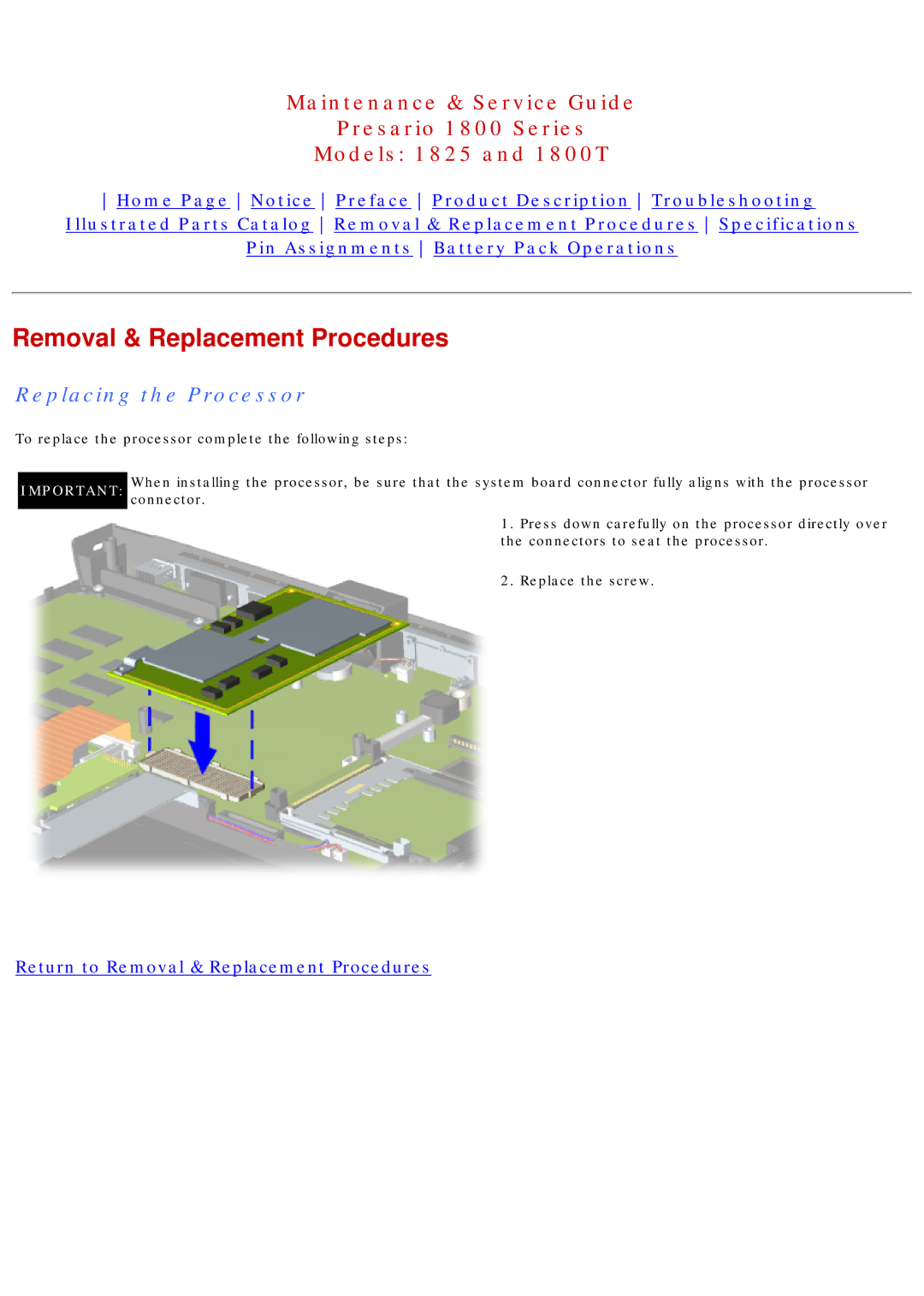Maintenance & Service Guide
Presario 1800 Series
Models: 1825 and 1800T
Home Page Notice Preface Product Description Troubleshooting Illustrated Parts Catalog Removal & Replacement Procedures Specifications Pin Assignments Battery Pack Operations
Removal & Replacement Procedures
Replacing the Processor
To replace the processor complete the following steps:
IMPORTANT: When installing the processor, be sure that the system board connector fully aligns with the processor connector.
1. Press down carefully on the processor directly over the connectors to seat the processor.
2. Replace the screw.
Return to Removal & Replacement Procedures