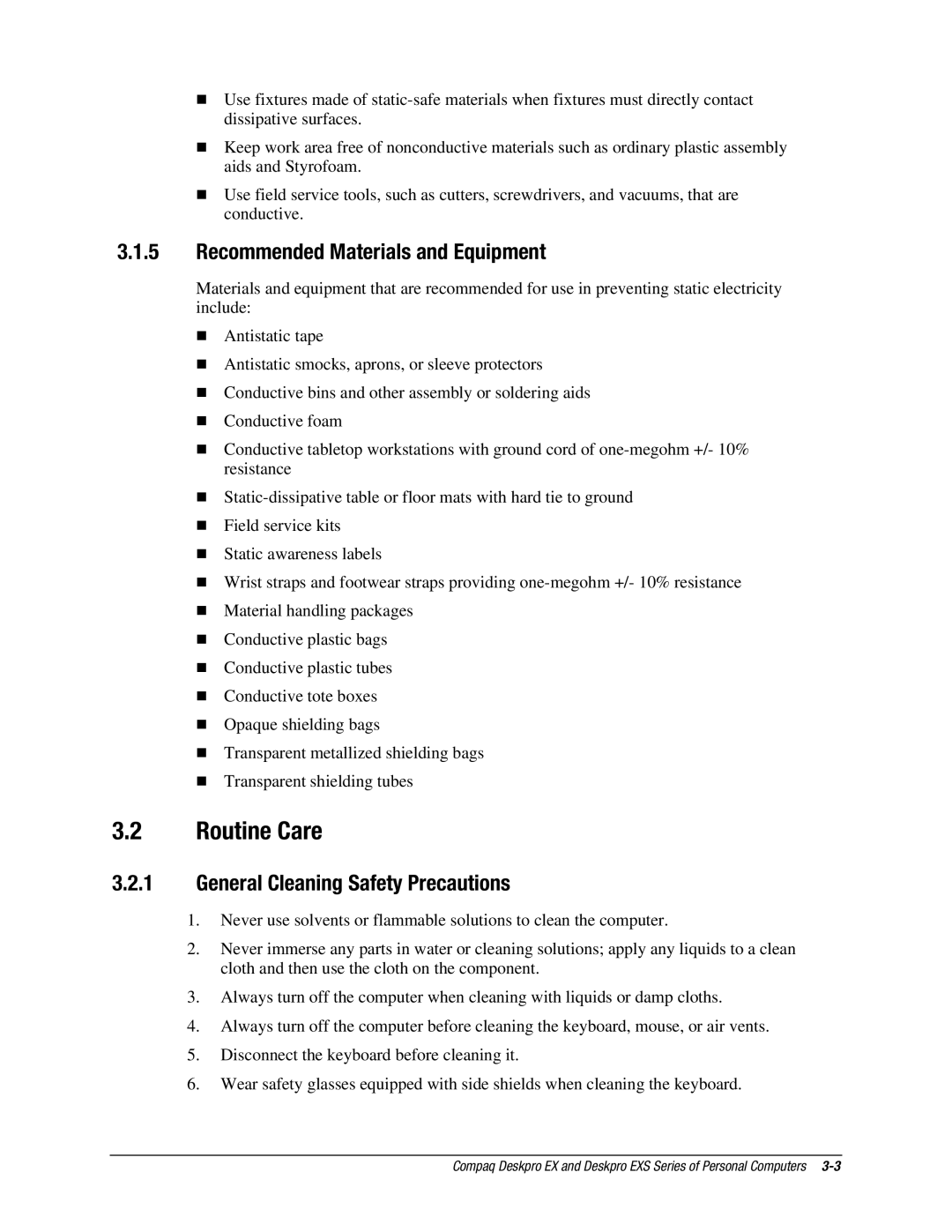!Use fixtures made of
!Keep work area free of nonconductive materials such as ordinary plastic assembly aids and Styrofoam.
!Use field service tools, such as cutters, screwdrivers, and vacuums, that are conductive.
3.1.5Recommended Materials and Equipment
Materials and equipment that are recommended for use in preventing static electricity include:
!Antistatic tape
!Antistatic smocks, aprons, or sleeve protectors
!Conductive bins and other assembly or soldering aids
!Conductive foam
!Conductive tabletop workstations with ground cord of
!
!Field service kits
!Static awareness labels
!Wrist straps and footwear straps providing
!Material handling packages
!Conductive plastic bags
!Conductive plastic tubes
!Conductive tote boxes
!Opaque shielding bags
!Transparent metallized shielding bags
!Transparent shielding tubes
3.2Routine Care
3.2.1General Cleaning Safety Precautions
1.Never use solvents or flammable solutions to clean the computer.
2.Never immerse any parts in water or cleaning solutions; apply any liquids to a clean cloth and then use the cloth on the component.
3.Always turn off the computer when cleaning with liquids or damp cloths.
4.Always turn off the computer before cleaning the keyboard, mouse, or air vents.
5.Disconnect the keyboard before cleaning it.
6.Wear safety glasses equipped with side shields when cleaning the keyboard.
Compaq Deskpro EX and Deskpro EXS Series of Personal Computers