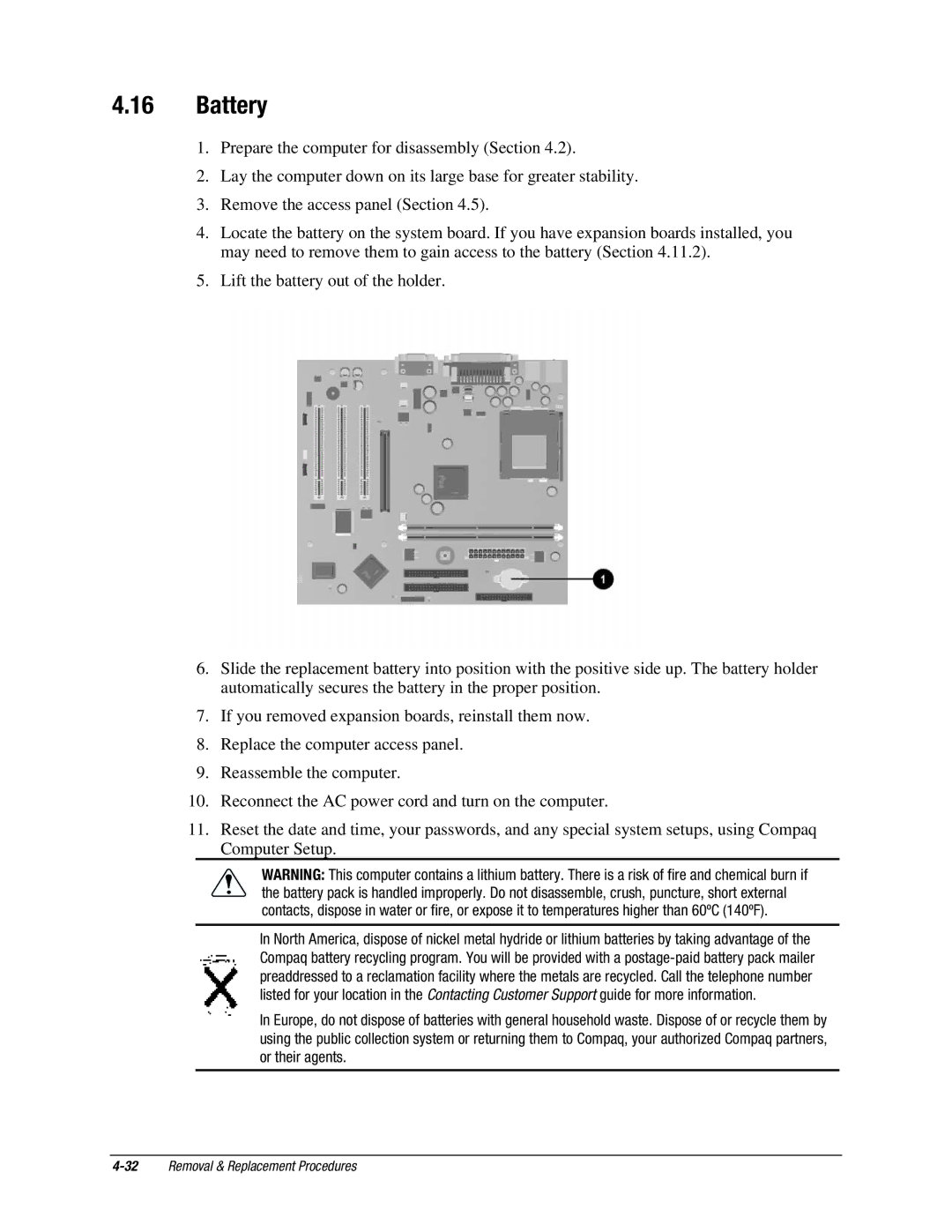4.16Battery
1.Prepare the computer for disassembly (Section 4.2).
2.Lay the computer down on its large base for greater stability.
3.Remove the access panel (Section 4.5).
4.Locate the battery on the system board. If you have expansion boards installed, you may need to remove them to gain access to the battery (Section 4.11.2).
5.Lift the battery out of the holder.
6.Slide the replacement battery into position with the positive side up. The battery holder automatically secures the battery in the proper position.
7.If you removed expansion boards, reinstall them now.
8.Replace the computer access panel.
9.Reassemble the computer.
10.Reconnect the AC power cord and turn on the computer.
11.Reset the date and time, your passwords, and any special system setups, using Compaq Computer Setup.
WARNING: This computer contains a lithium battery. There is a risk of fire and chemical burn if the battery pack is handled improperly. Do not disassemble, crush, puncture, short external contacts, dispose in water or fire, or expose it to temperatures higher than 60ºC (140ºF).
In North America, dispose of nickel metal hydride or lithium batteries by taking advantage of the Compaq battery recycling program. You will be provided with a
In Europe, do not dispose of batteries with general household waste. Dispose of or recycle them by using the public collection system or returning them to Compaq, your authorized Compaq partners, or their agents.