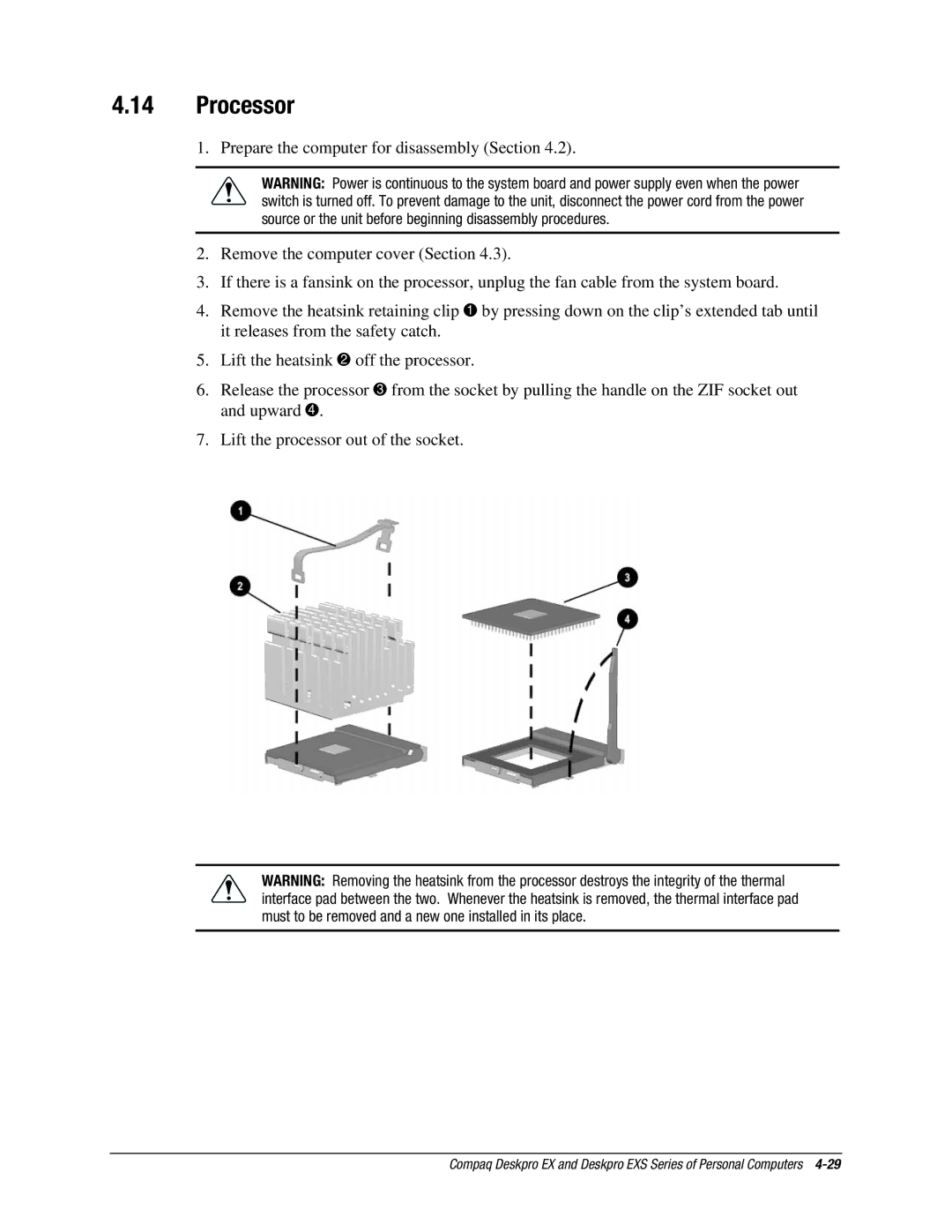4.14Processor
1. Prepare the computer for disassembly (Section 4.2).
WARNING: Power is continuous to the system board and power supply even when the power switch is turned off. To prevent damage to the unit, disconnect the power cord from the power source or the unit before beginning disassembly procedures.
2.Remove the computer cover (Section 4.3).
3.If there is a fansink on the processor, unplug the fan cable from the system board.
4.Remove the heatsink retaining clip 1 by pressing down on the clip’s extended tab until it releases from the safety catch.
5.Lift the heatsink 2 off the processor.
6.Release the processor 3 from the socket by pulling the handle on the ZIF socket out and upward 4.
7.Lift the processor out of the socket.
WARNING: Removing the heatsink from the processor destroys the integrity of the thermal interface pad between the two. Whenever the heatsink is removed, the thermal interface pad must to be removed and a new one installed in its place.
Compaq Deskpro EX and Deskpro EXS Series of Personal Computers