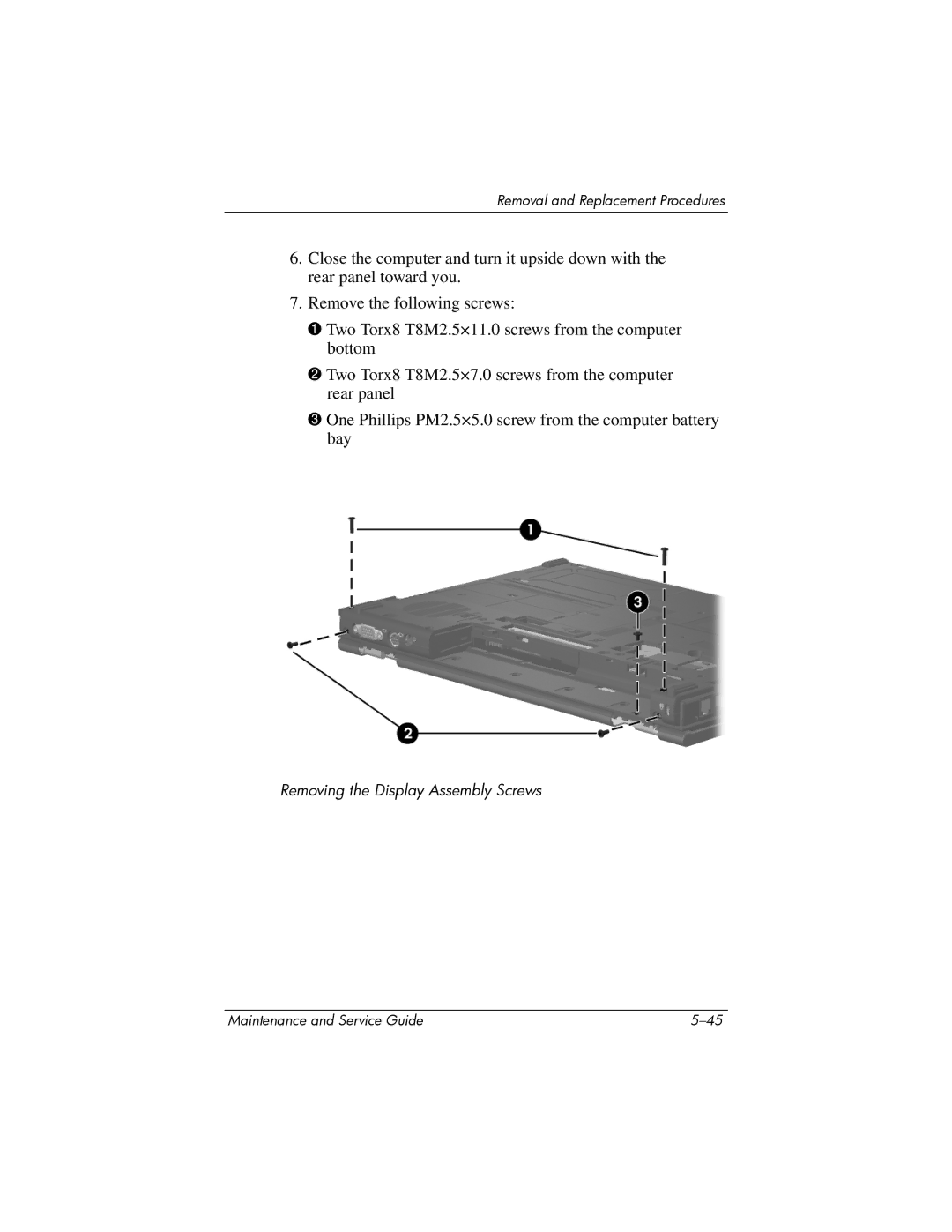Removal and Replacement Procedures
6.Close the computer and turn it upside down with the rear panel toward you.
7.Remove the following screws:
1Two Torx8 T8M2.5×11.0 screws from the computer bottom
2Two Torx8 T8M2.5×7.0 screws from the computer rear panel
3One Phillips PM2.5×5.0 screw from the computer battery bay
Removing the Display Assembly Screws
Maintenance and Service Guide |