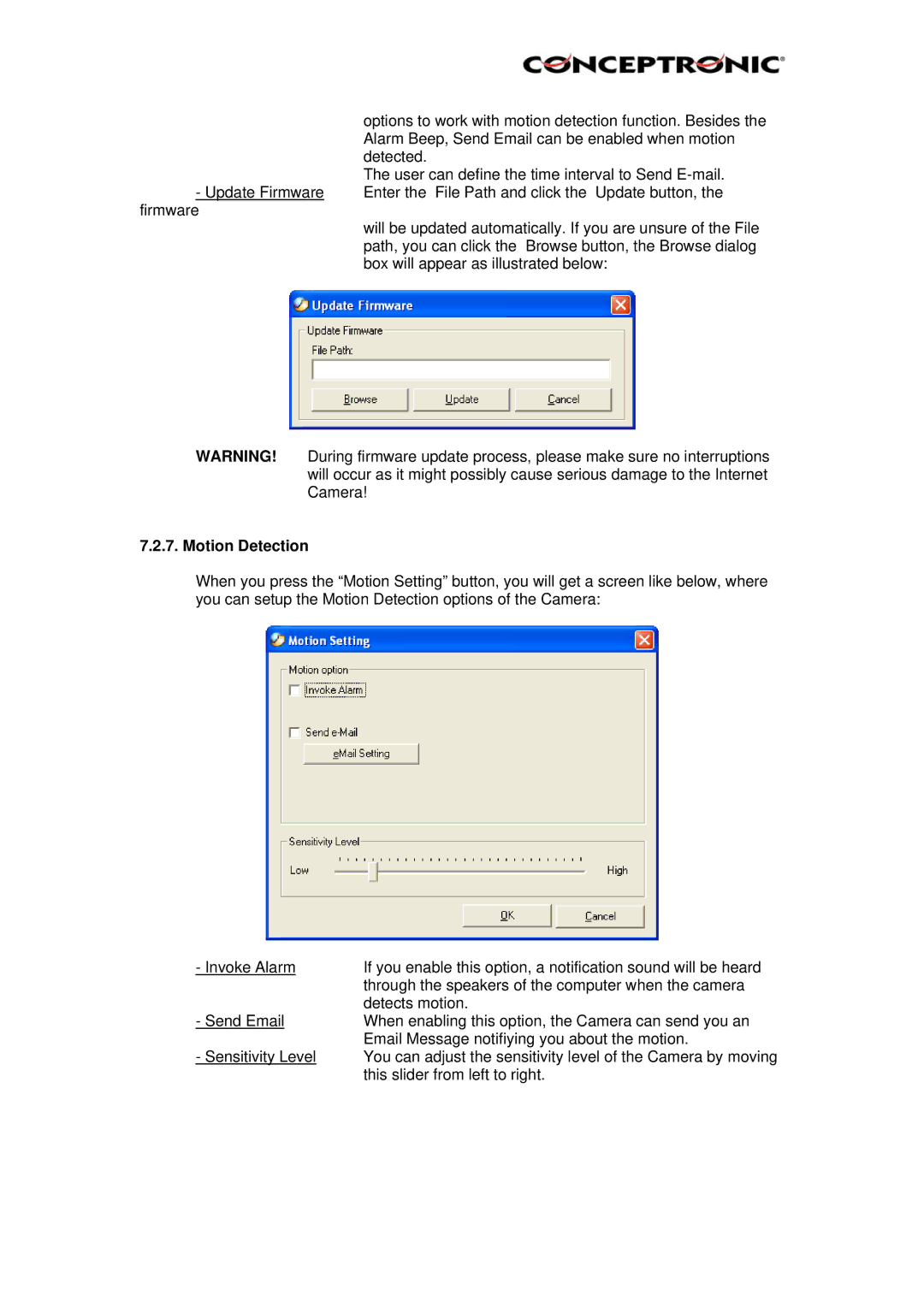options to work with motion detection function. Besides the Alarm Beep, Send Email can be enabled when motion detected.
The user can define the time interval to Send
- Update Firmware Enter the File Path and click the Update button, the firmware
will be updated automatically. If you are unsure of the File path, you can click the Browse button, the Browse dialog box will appear as illustrated below:
WARNING! During firmware update process, please make sure no interruptions will occur as it might possibly cause serious damage to the Internet Camera!
7.2.7. Motion Detection
When you press the “Motion Setting” button, you will get a screen like below, where you can setup the Motion Detection options of the Camera:
- Invoke Alarm | If you enable this option, a notification sound will be heard |
| through the speakers of the computer when the camera |
- Send Email | detects motion. |
When enabling this option, the Camera can send you an | |
- Sensitivity Level | Email Message notifiying you about the motion. |
You can adjust the sensitivity level of the Camera by moving | |
| this slider from left to right. |