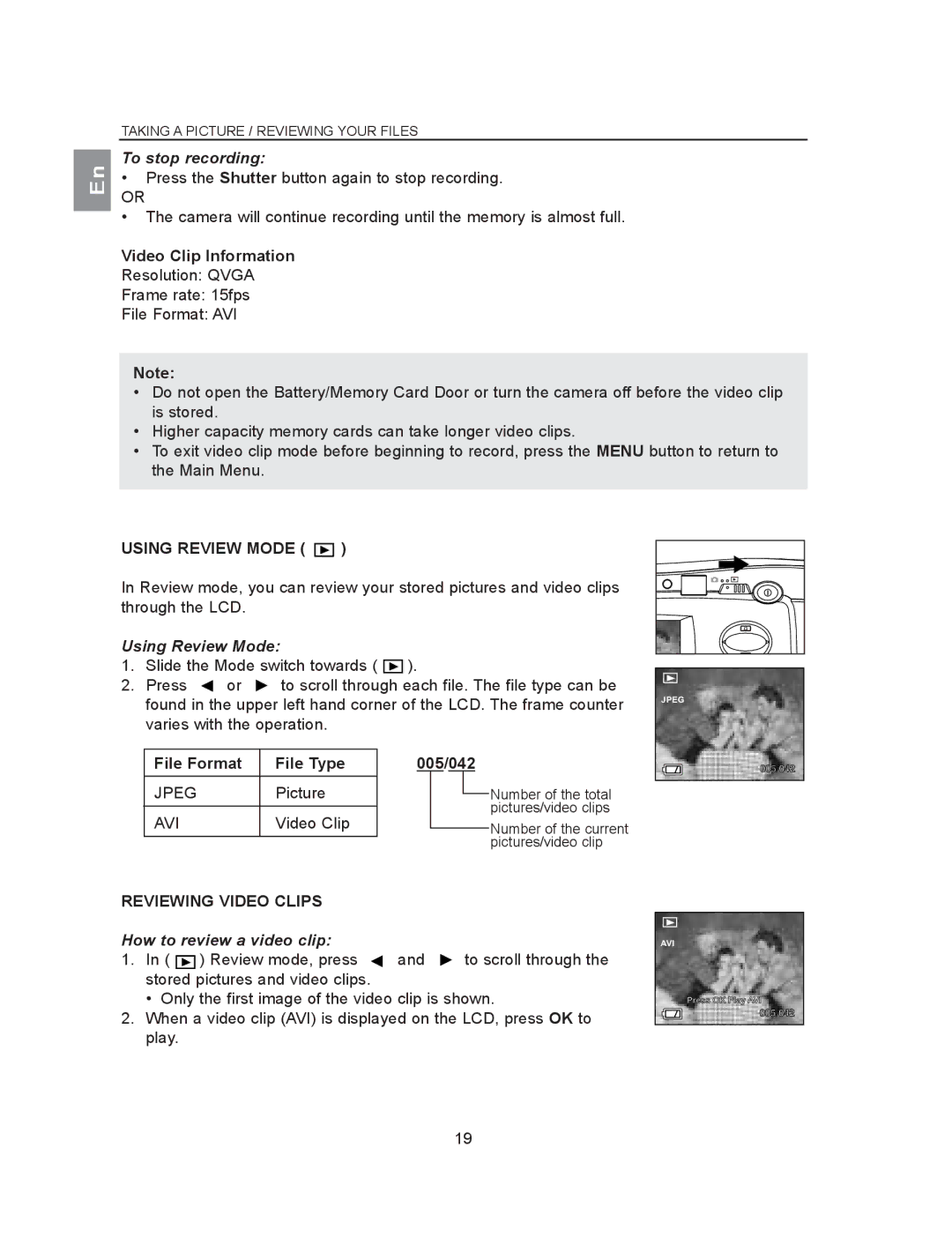En
TAKING A PICTURE / REVIEWING YOUR FILES
To stop recording:
•Press the Shutter button again to stop recording.
OR
•The camera will continue recording until the memory is almost full.
Video Clip Information
Resolution: QVGA
Frame rate: 15fps
File Format: AVI
Note:
•Do not open the Battery/Memory Card Door or turn the camera off before the video clip is stored.
•Higher capacity memory cards can take longer video clips.
•To exit video clip mode before beginning to record, press the MENU button to return to the Main Menu.
USING REVIEW MODE (  )
)
In Review mode, you can review your stored pictures and video clips through the LCD.
Using Review Mode:
1.Slide the Mode switch towards ( ![]() ).
).
2.Press ![]() or
or ![]() to scroll through each file. The file type can be found in the upper left hand corner of the LCD. The frame counter varies with the operation.
to scroll through each file. The file type can be found in the upper left hand corner of the LCD. The frame counter varies with the operation.
File Format | File Type | 005/042 |
|
| |||||||
|
|
|
|
|
|
|
|
|
|
| |
JPEG | Picture |
|
|
|
|
|
|
|
| Number of the total | |
|
|
|
|
|
|
|
| ||||
|
|
|
|
|
|
|
|
|
| pictures/video clips | |
AVI | Video Clip | ||||||||||
|
|
|
|
|
|
|
| Number of the current | |||
|
|
|
|
|
|
|
|
|
| ||
|
|
|
|
|
|
|
|
|
| pictures/video clip | |
JPEG
005/042
REVIEWING VIDEO CLIPS
How to review a video clip:
1.In ( ![]()
![]()
![]() ) Review mode, press
) Review mode, press ![]() and
and ![]() to scroll through the stored pictures and video clips.
to scroll through the stored pictures and video clips.
• Only the first image of the video clip is shown.
2.When a video clip (AVI) is displayed on the LCD, press OK to play.
AVI
Press OK Play AVI
005/042
19