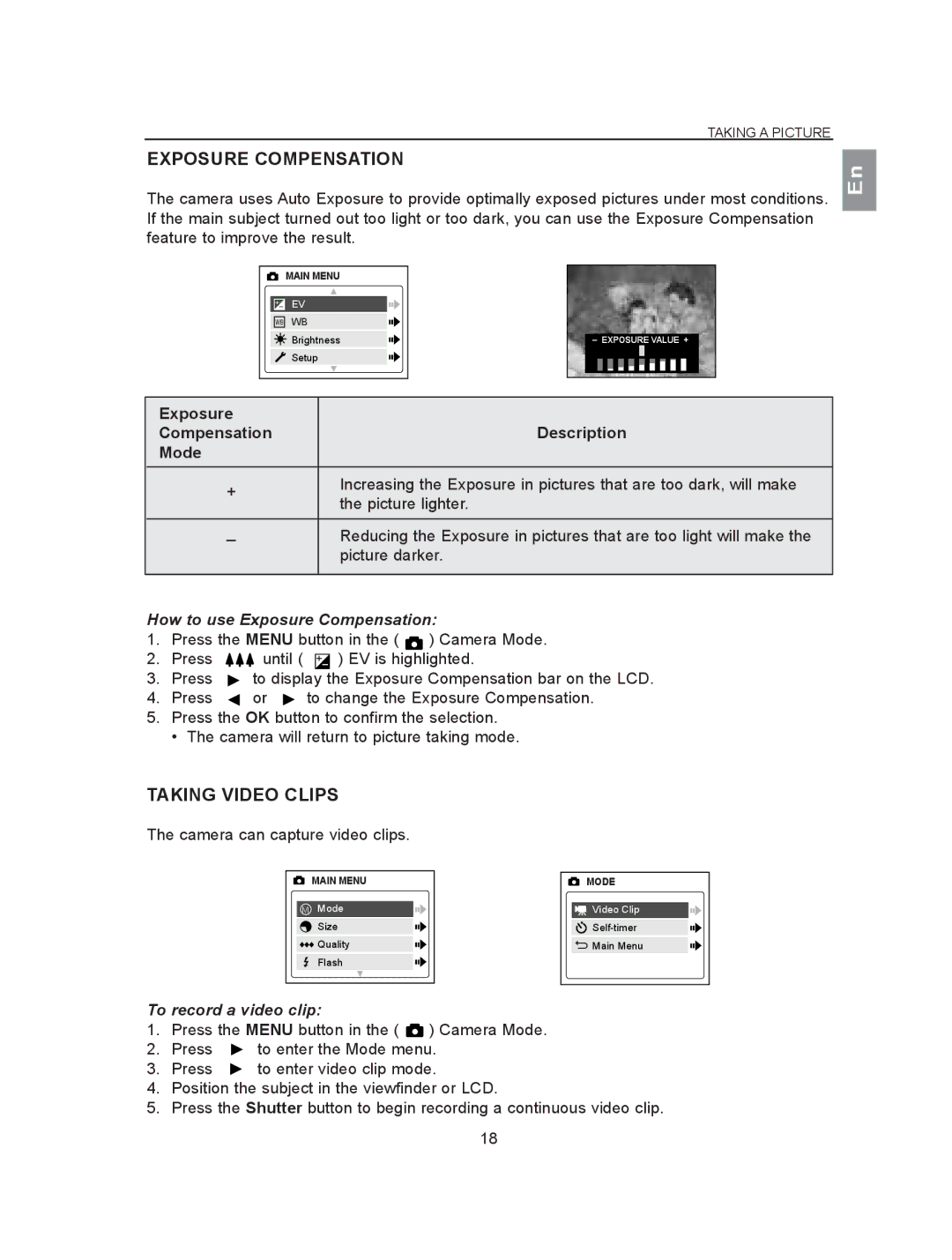TAKING A PICTURE
EXPOSURE COMPENSATION
The camera uses Auto Exposure to provide optimally exposed pictures under most conditions. If the main subject turned out too light or too dark, you can use the Exposure Compensation feature to improve the result.
| MAIN MENU |
|
+– | EV |
|
WB | WB |
|
| Brightness | – EXPOSURE VALUE + |
| Setup |
|
Exposure |
|
Compensation | Description |
Mode |
|
+Increasing the Exposure in pictures that are too dark, will make the picture lighter.
–Reducing the Exposure in pictures that are too light will make the picture darker.
En
How to use Exposure Compensation:
1. | Press the MENU button in the ( | ) Camera Mode. | |
2. | Press | until ( +– ) EV is highlighted. | |
3.Press ![]() to display the Exposure Compensation bar on the LCD.
to display the Exposure Compensation bar on the LCD.
4.Press ![]() or
or ![]() to change the Exposure Compensation.
to change the Exposure Compensation.
5.Press the OK button to confirm the selection.
• The camera will return to picture taking mode.
TAKING VIDEO CLIPS
The camera can capture video clips.
MAIN MENU |
M Mode |
Size |
Quality |
Flash |
MODE |
Video Clip |
Main Menu |
To record a video clip: |
| ||
1. | Press the MENU button in the ( | ) Camera Mode. | |
2. | Press | to enter the Mode menu. | |
3.Press ![]() to enter video clip mode.
to enter video clip mode.
4.Position the subject in the viewfinder or LCD.
5.Press the Shutter button to begin recording a continuous video clip.
18